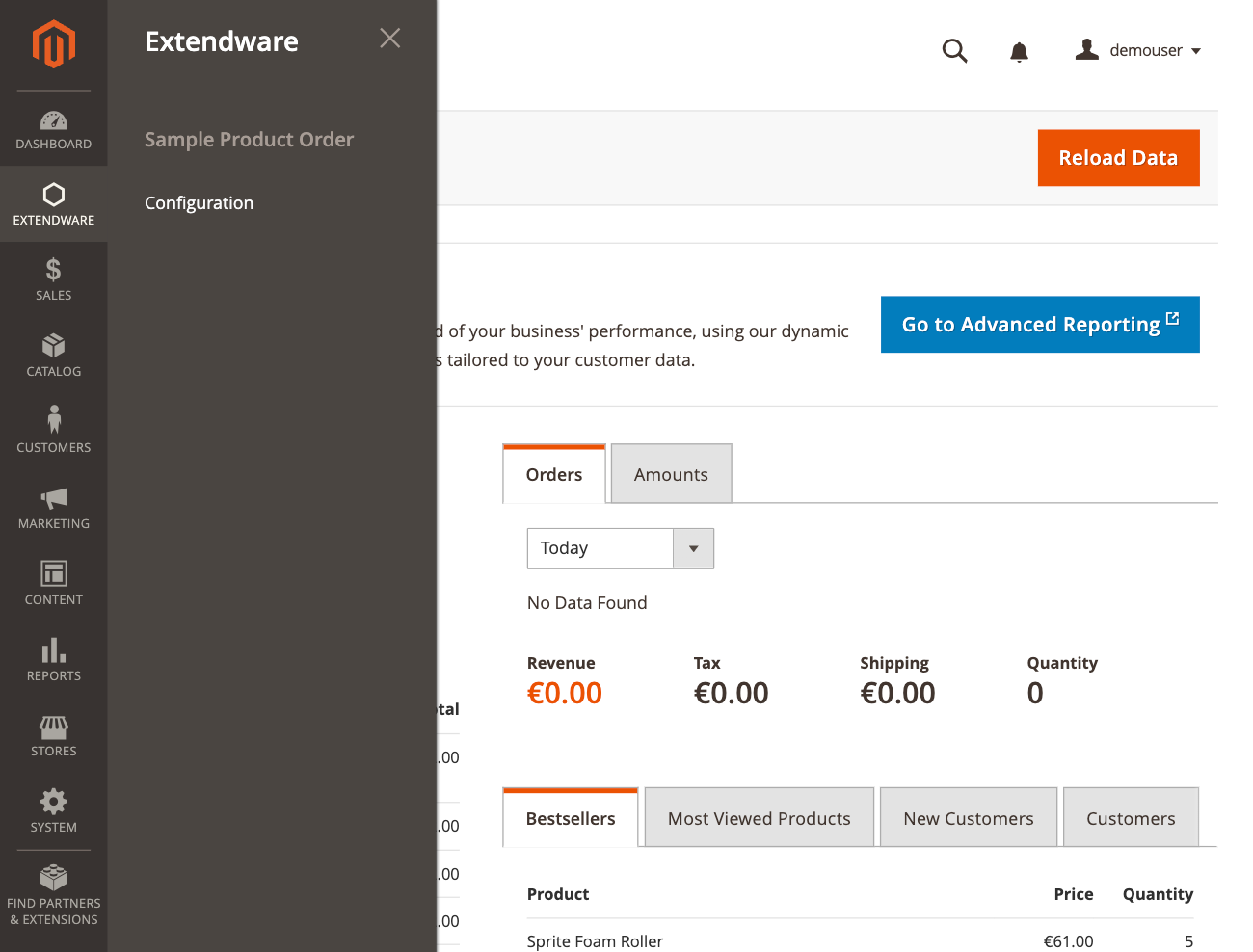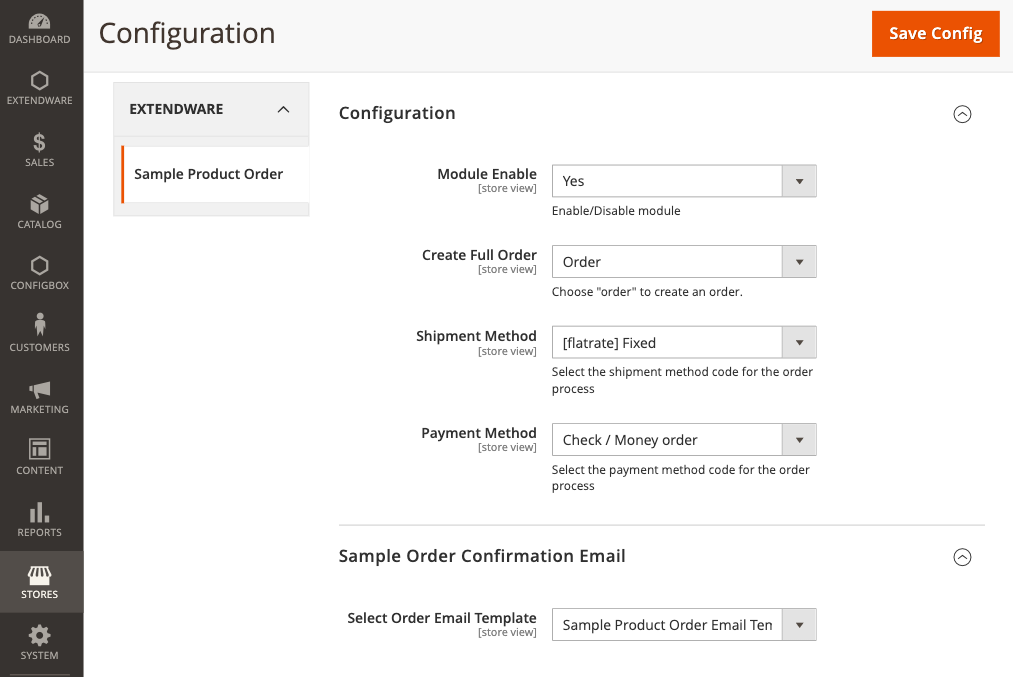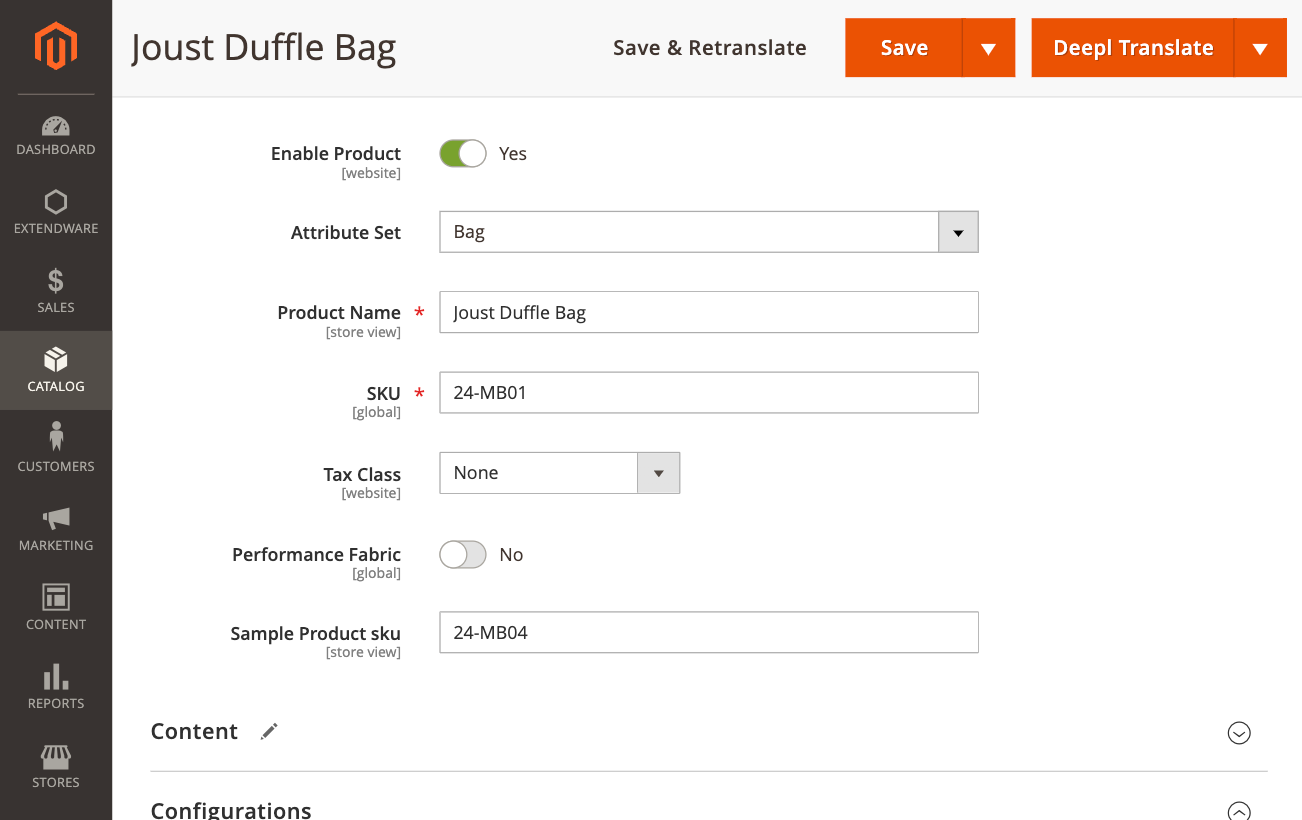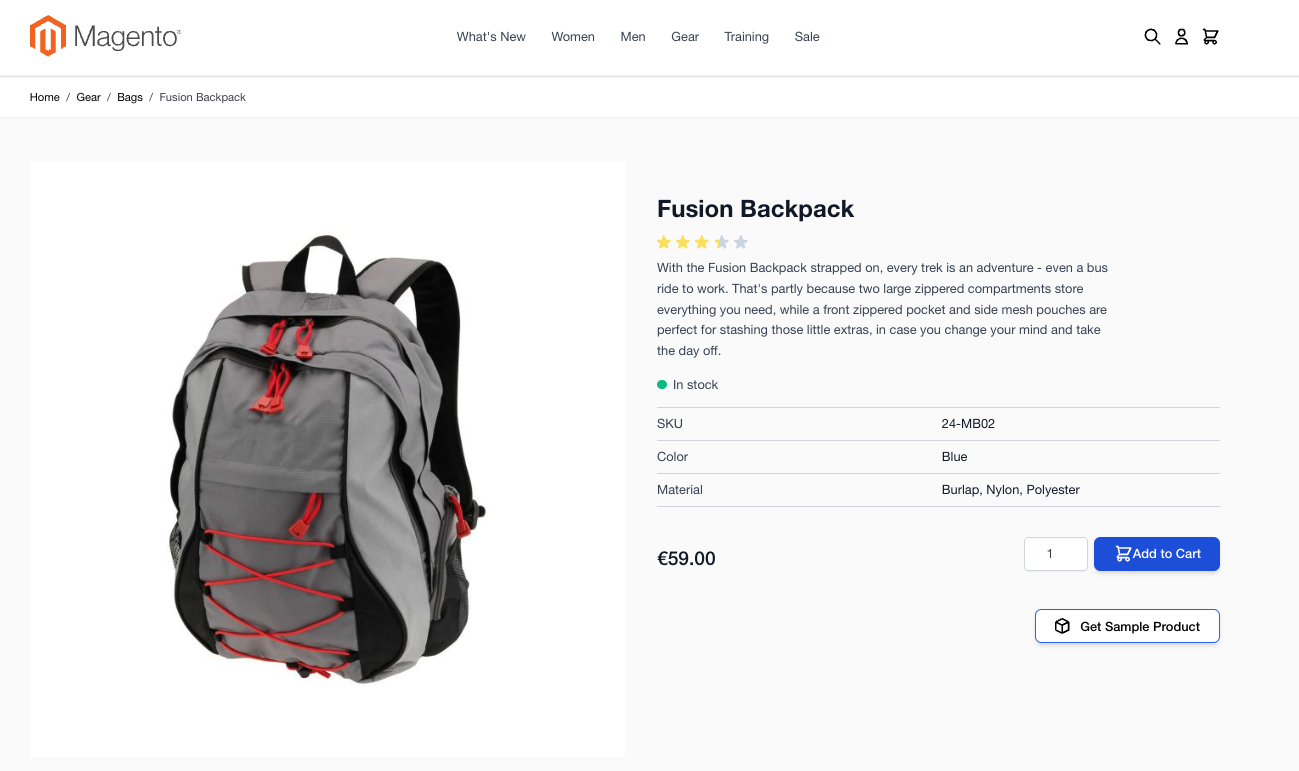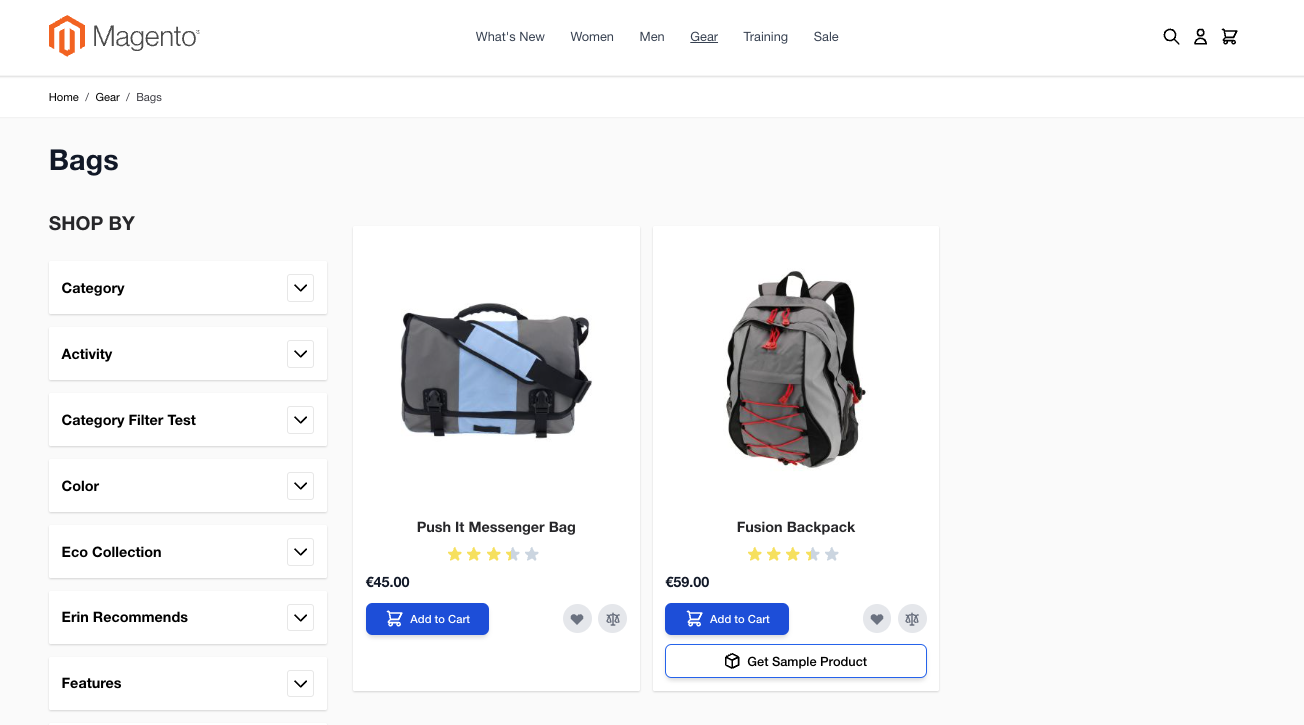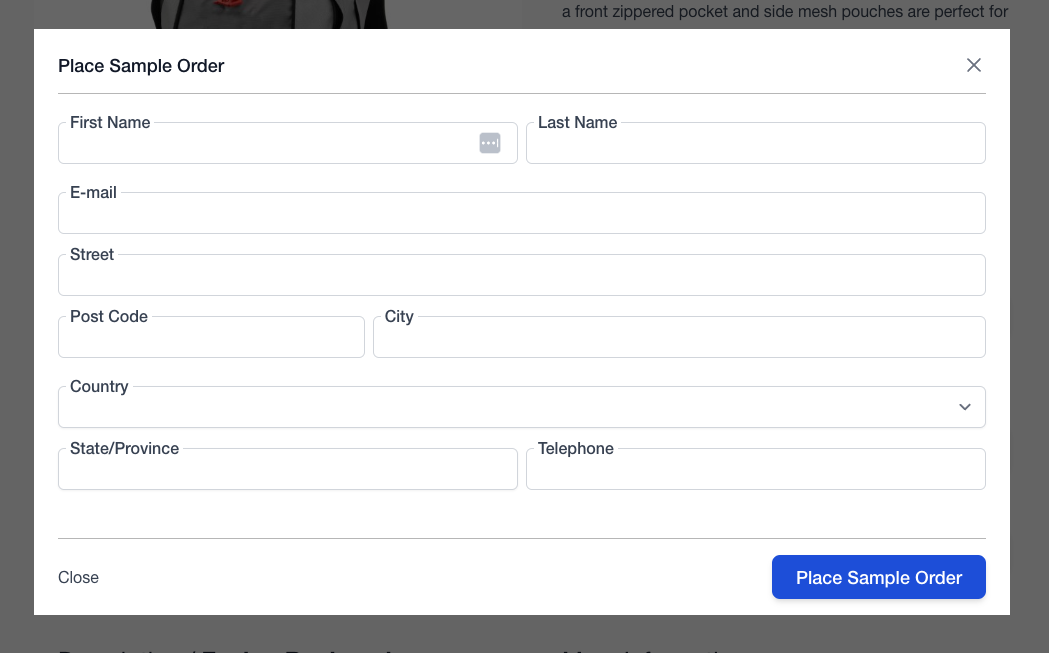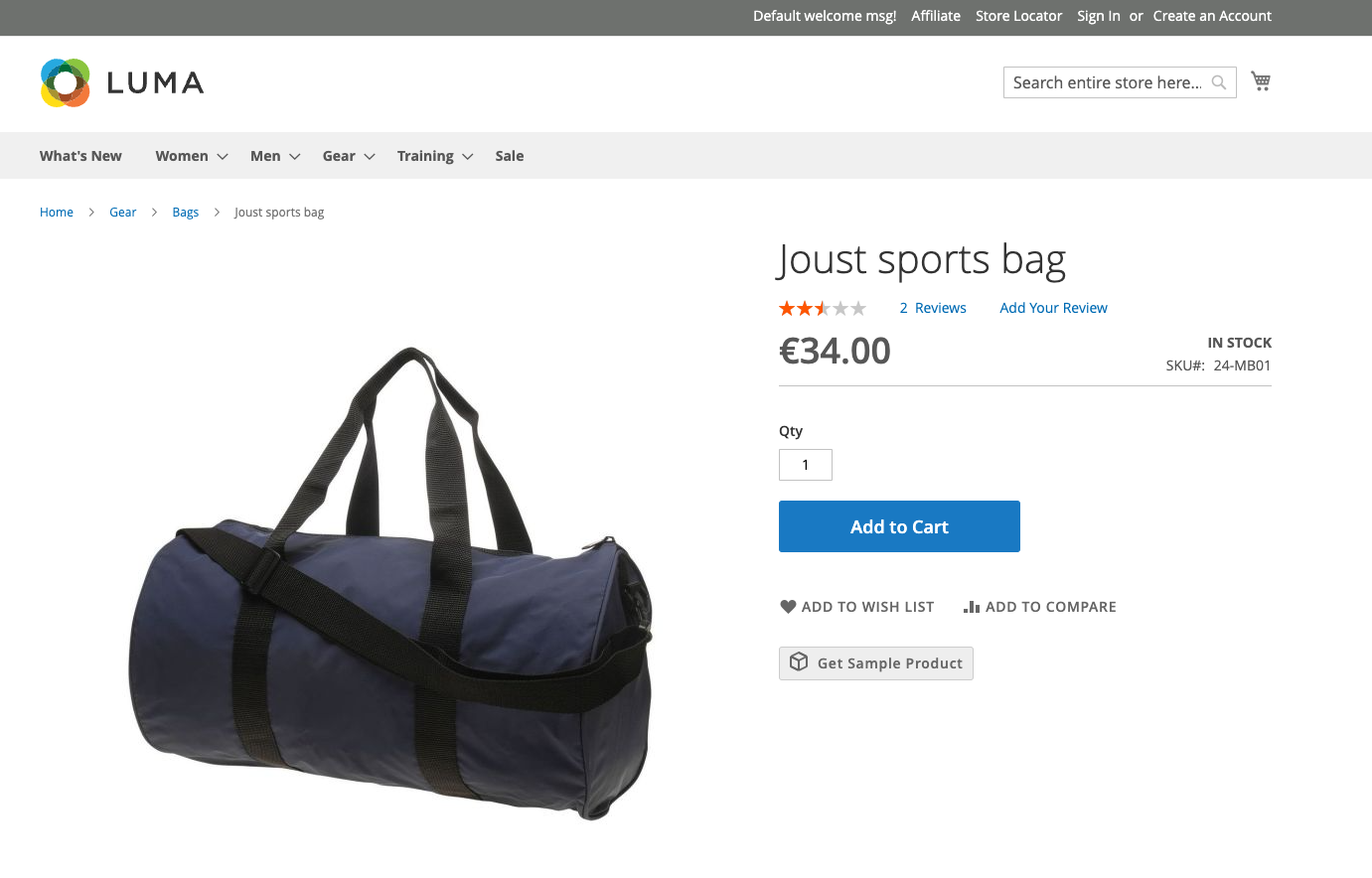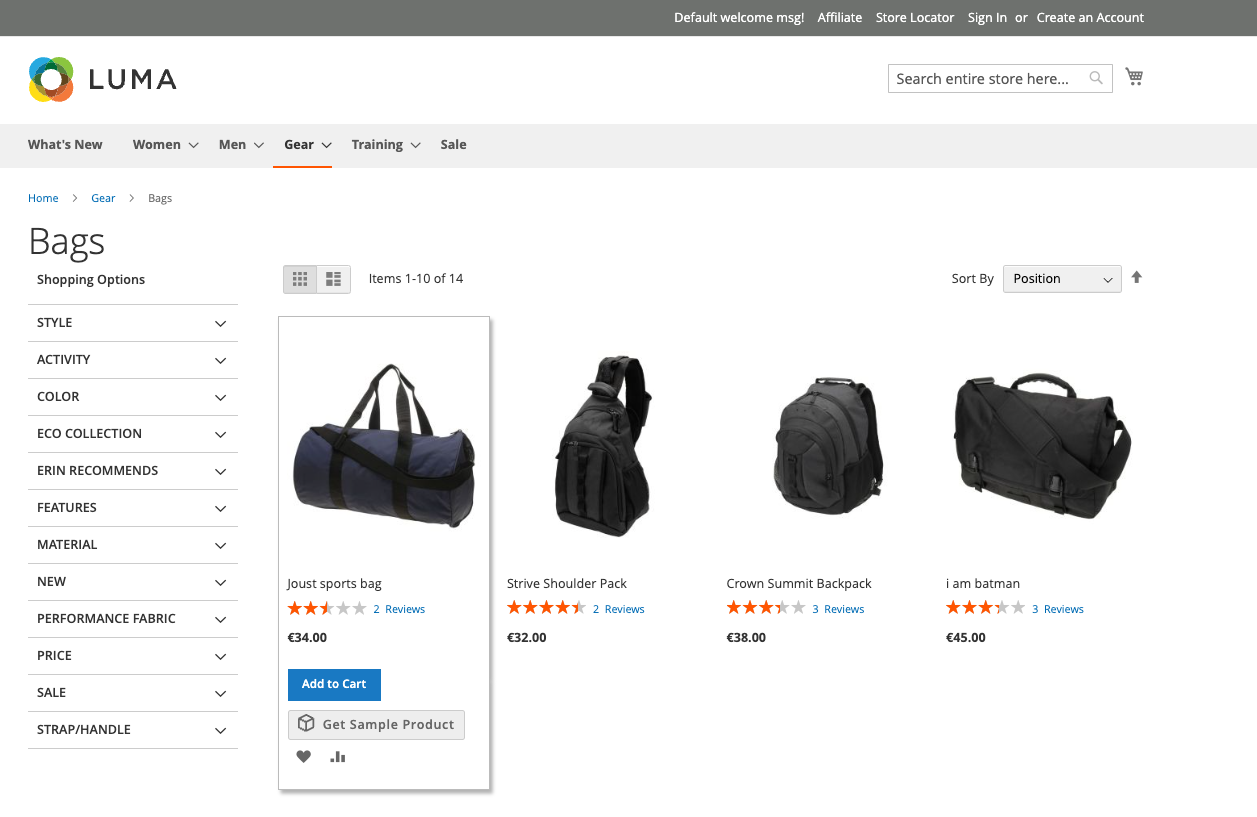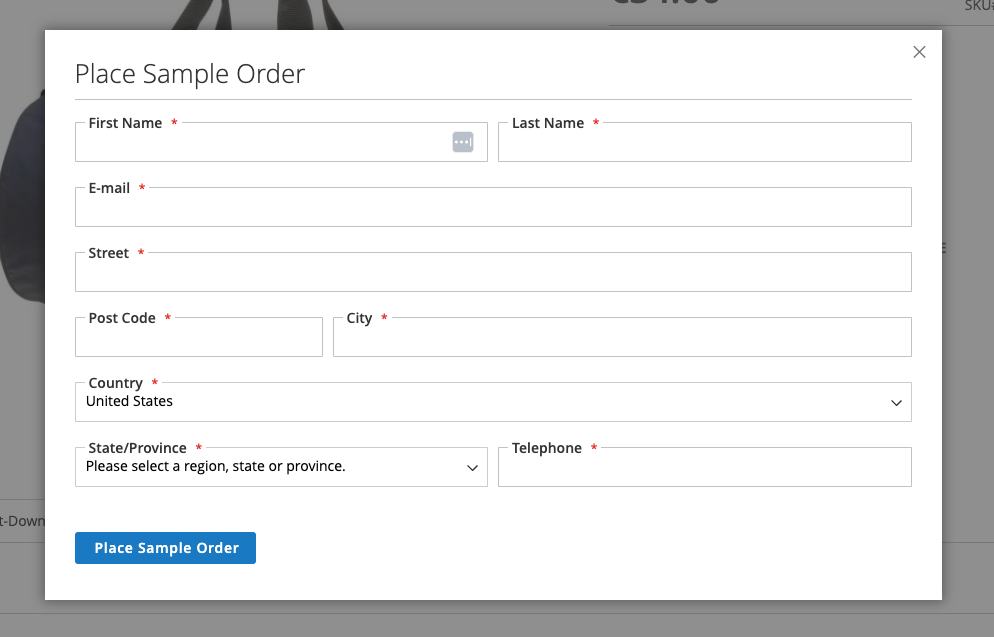Sample Product Order for Magento 2
Effortless Sample Requests - Simplify Your Product Orders.
With Extendware’s Sample Order, getting free samples is easy. Customers just enter their address and place their order—no long checkout process required. On the backend, you can easily add sample products using SKU numbers, allowing you to manage and offer samples effortlessly.
Enjoy quick and simple sample requests in just a few clicks. Whether you’re trying out a product or exploring your options, our easy system makes it simple to get the samples you want. Enjoy a hassle-free shopping experience!
Description
Sample Product Order
With Extendware’s Sample Order, getting free samples is incredibly easy and convenient. Customers can simply enter their address and place their order, there’s no need to go through a long checkout process! This streamlined approach saves time and eliminates any frustration, allowing customers to focus on discovering new products.
Our system is designed for quick and simple sample requests, so you can get what you want in just a few clicks. Whether you’re interested in trying out a product before making a purchase or exploring different options, our easy-to-use platform makes the process smooth and straightforward.
On the backend, configuring sample products is just as simple. Store owners can easily add sample products to existing products using SKU numbers, transforming them into sample options for customers. This feature allows you to showcase specific items as samples, making it clear which products are available for trial.
We believe that shopping for samples should be a pleasant experience. That’s why we’ve removed unnecessary steps, ensuring that you can order samples without any hassle. Enjoy a stress-free shopping experience where you can explore and enjoy our products with ease!
Sample Product Order Configuration Settings
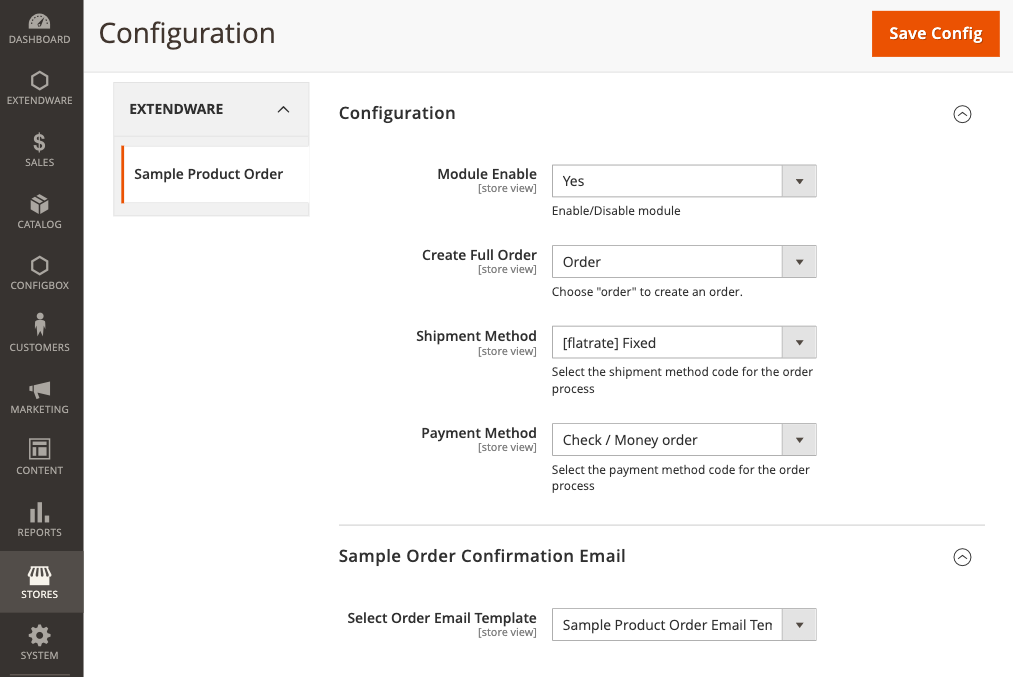
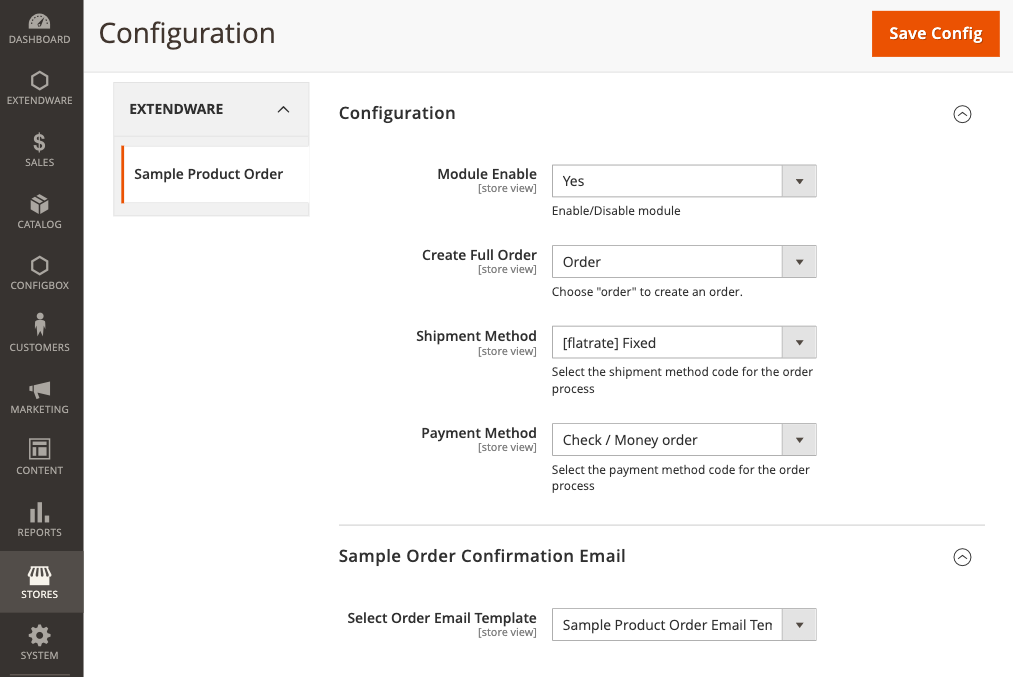
Configuration in your Magento 2 store
- Module Enable - Activate or deactivate the Sample Product Order module. Setting this to “No” will disable the module’s features without requiring uninstallation.
- Create Full Order - Choose “Order” to create an order.
- Shipment Method - Specify the shipping method for sample orders from the options configured in your Magento store, such as flat rate shipping.
- Payment Method - Select the payment method to be applied automatically for sample orders, such as Check / Money order.
- Select Order Email Template - Choose an email template from the dropdown list. The default email template is Sample Product Order Email Template. Templates are populated from Marketing > Email Templates.
Steps to Add ‘Sample Product SKU’
- Navigate to Product Edit Page - In your Magento admin, go to Catalog > Products. Select the product you want to link with a sample.
- Locate ‘Sample Product SKU’ Field - On the product edit page, find the Sample Product SKU attribute.
- Enter Sample Product SKU - Input the SKU of the product you wish to offer as a sample. This should be the SKU of an existing product that serves as the sample.
- Save Changes - After entering the sample SKU, click Save to apply the changes.
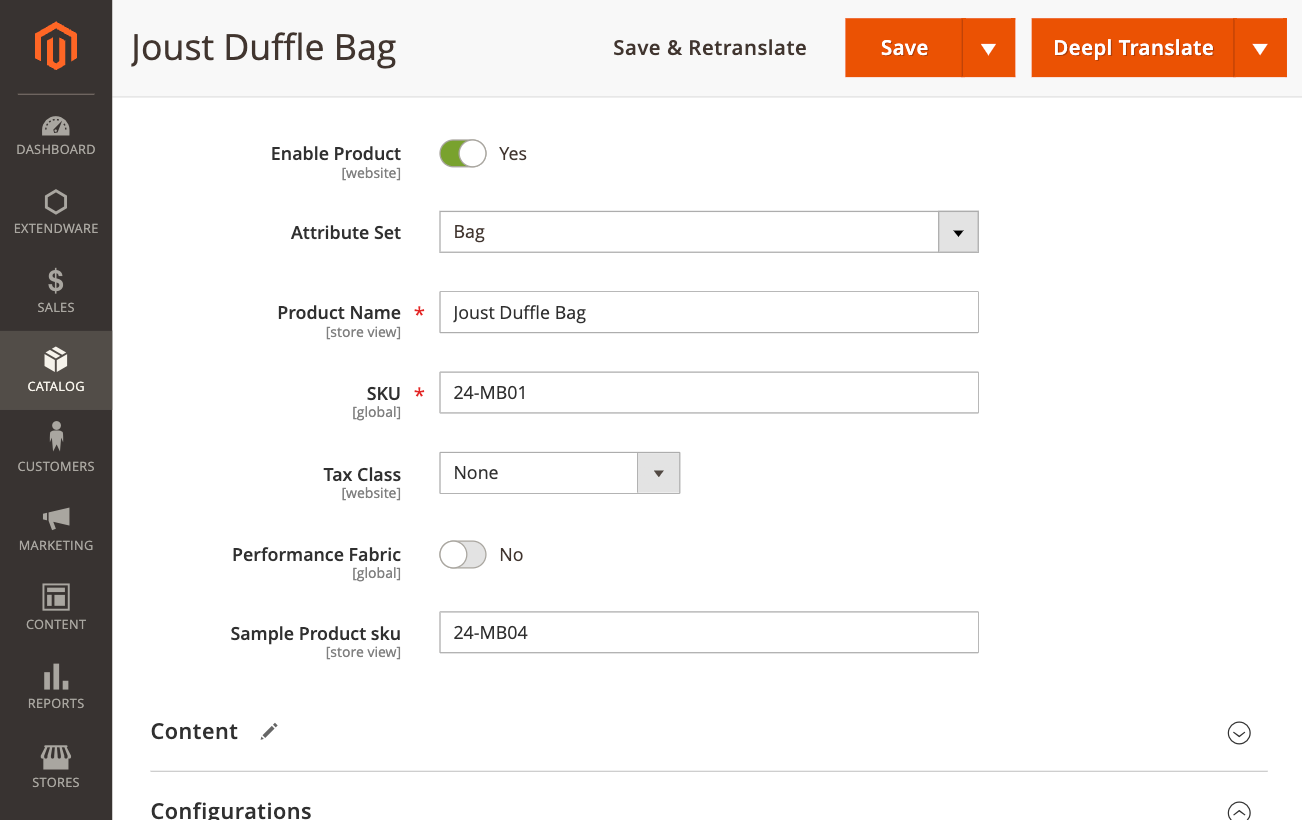
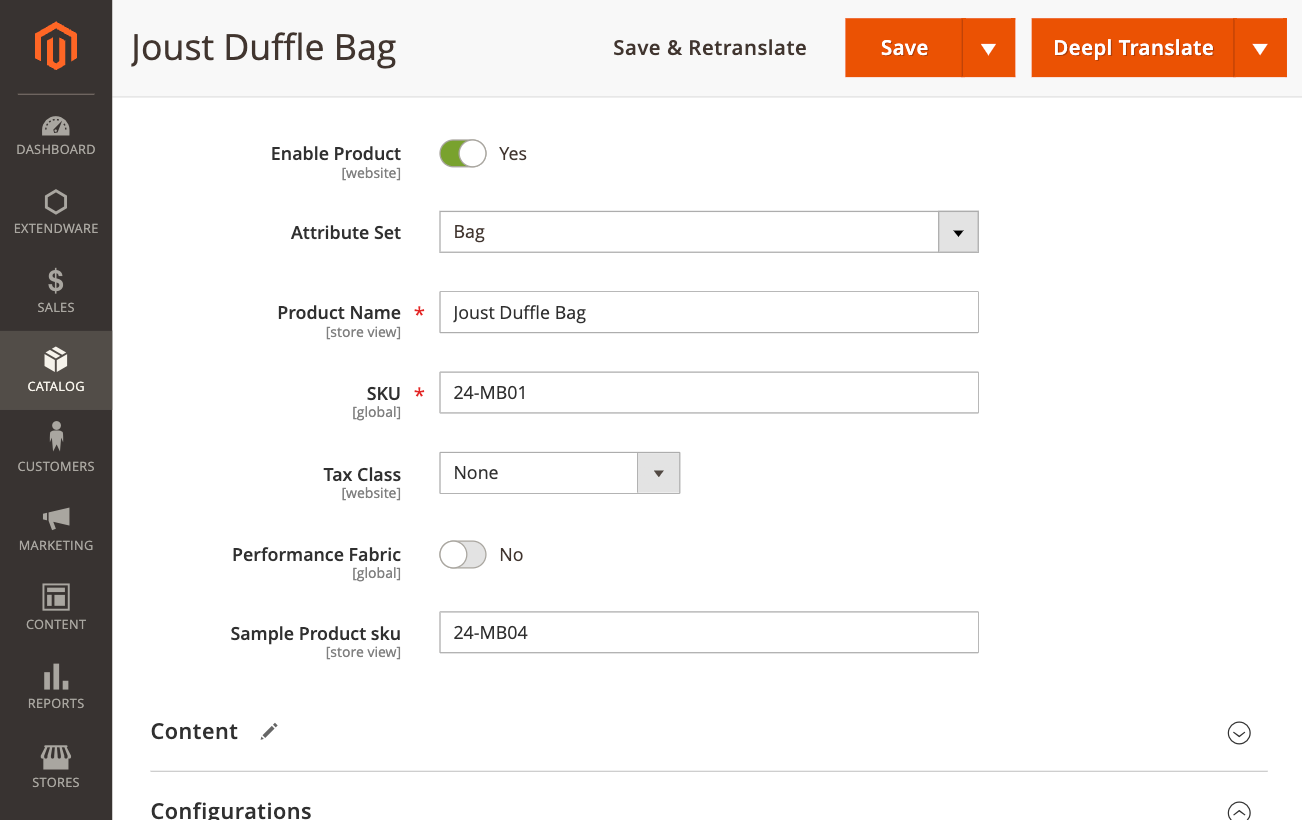
Frontend View For Luma
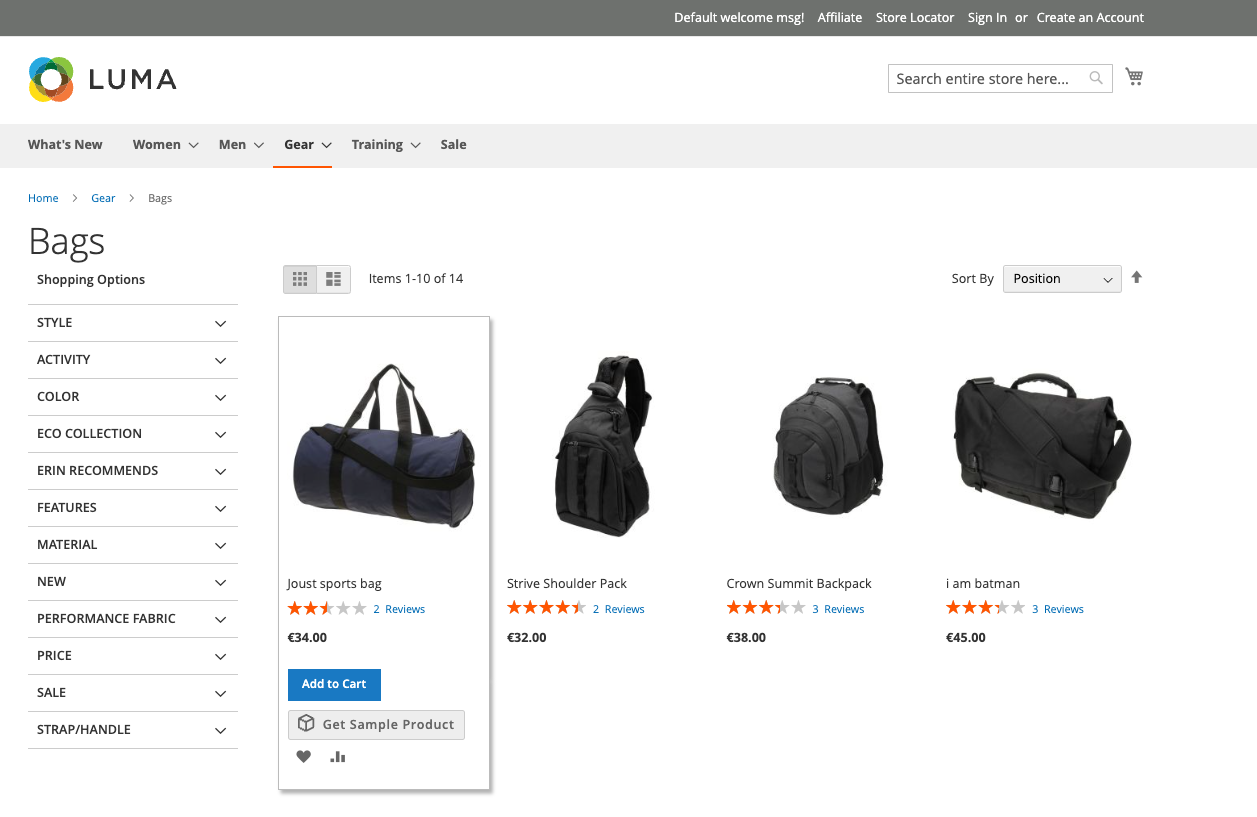
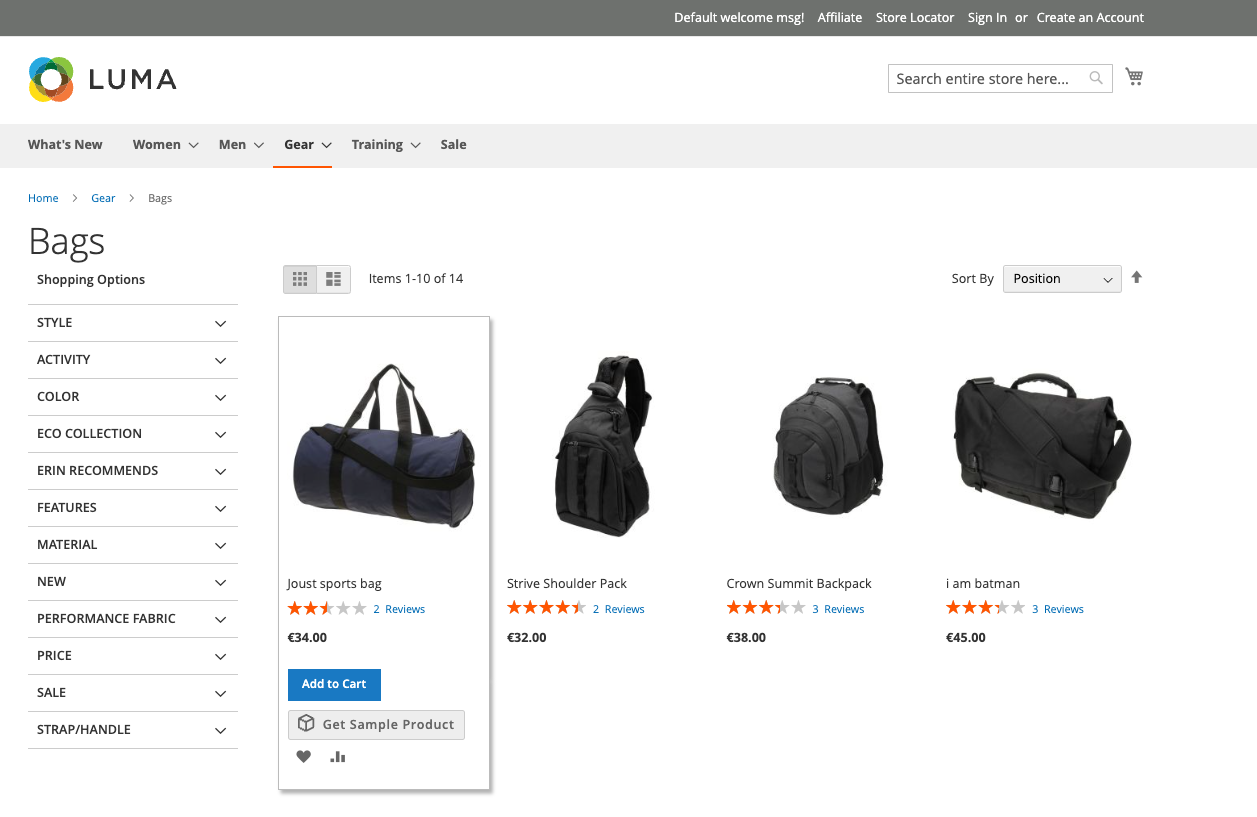
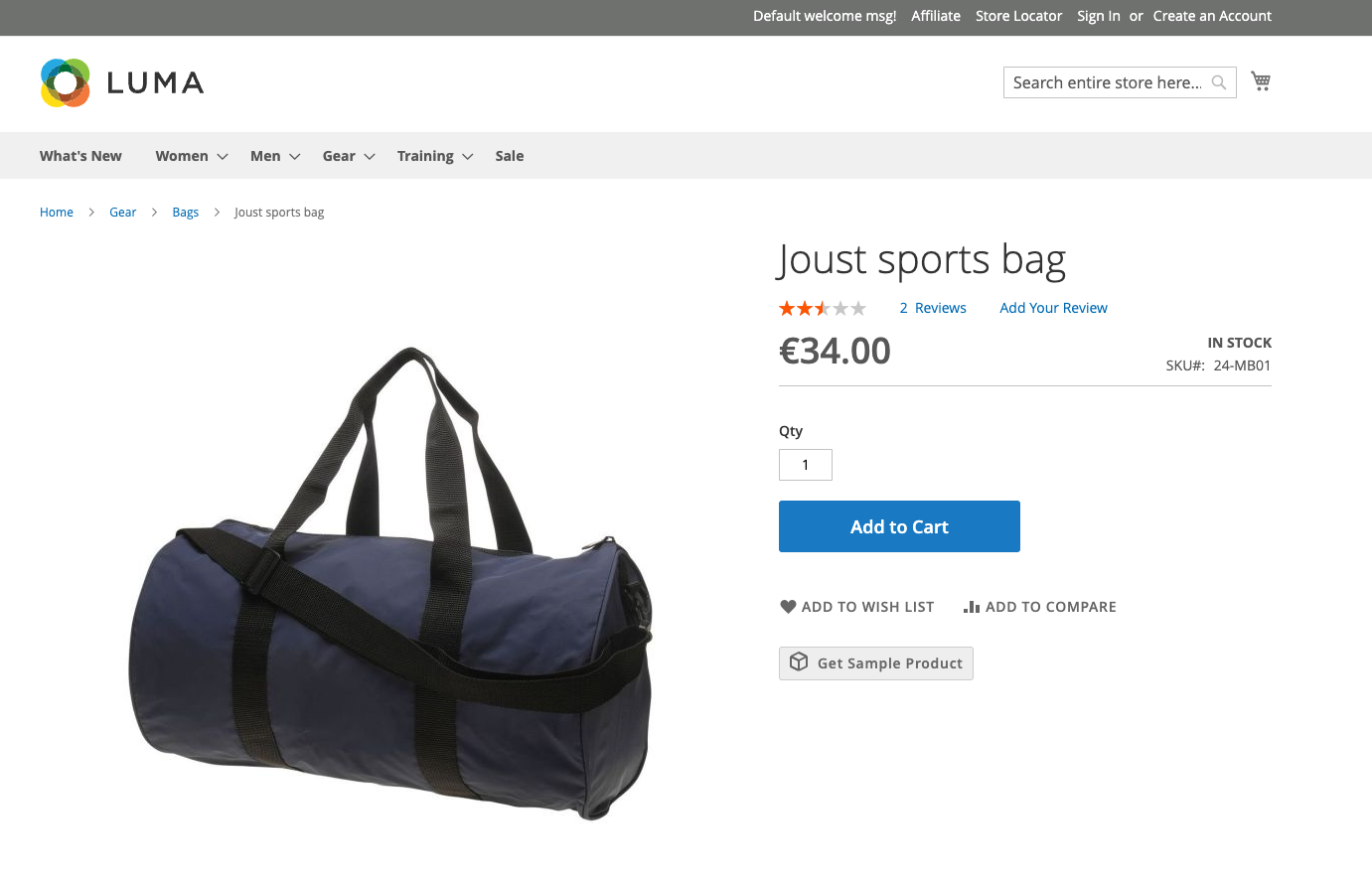
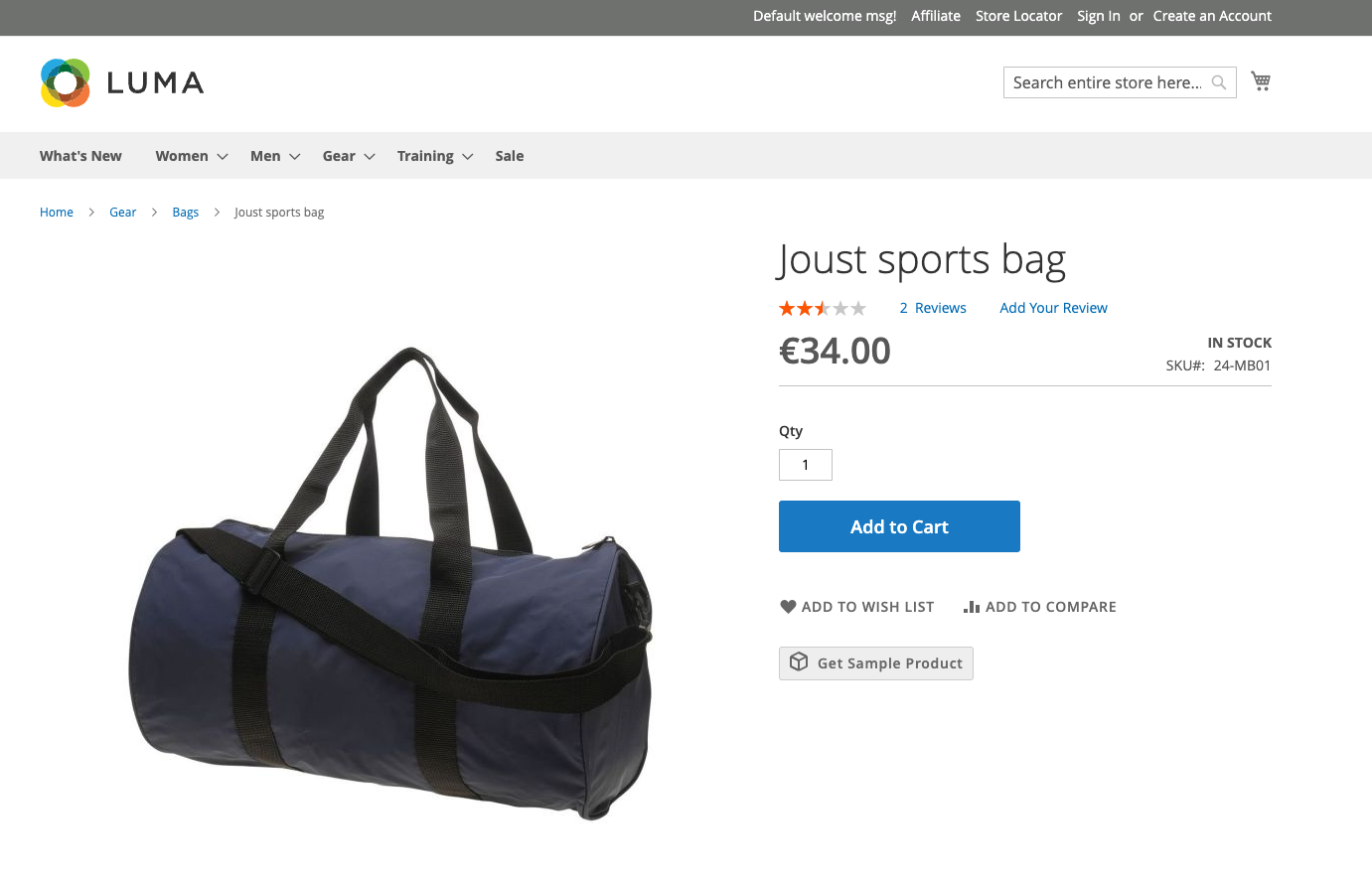
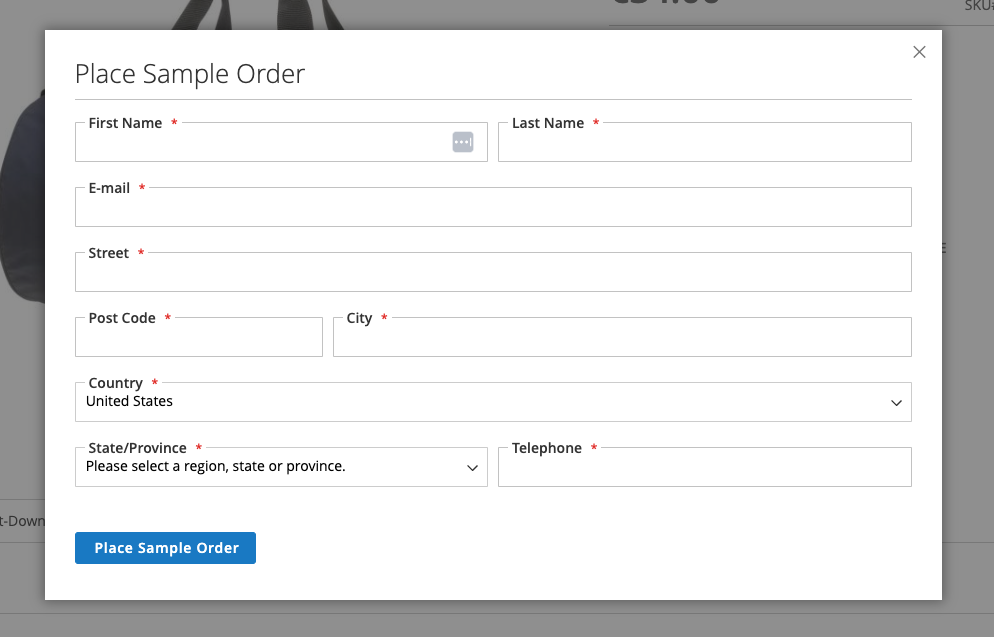
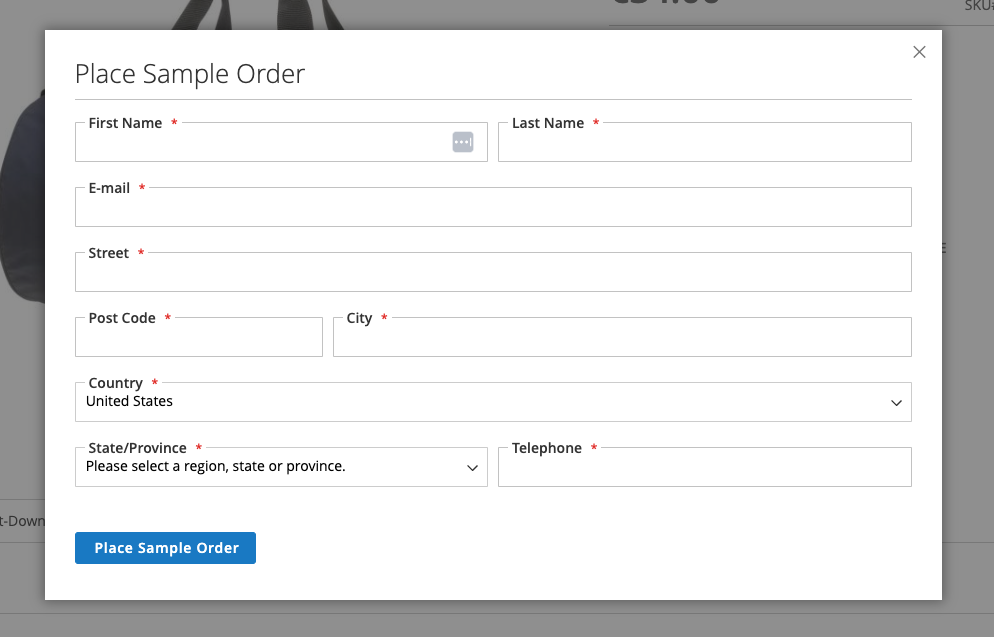
Frontend View For Hyvä
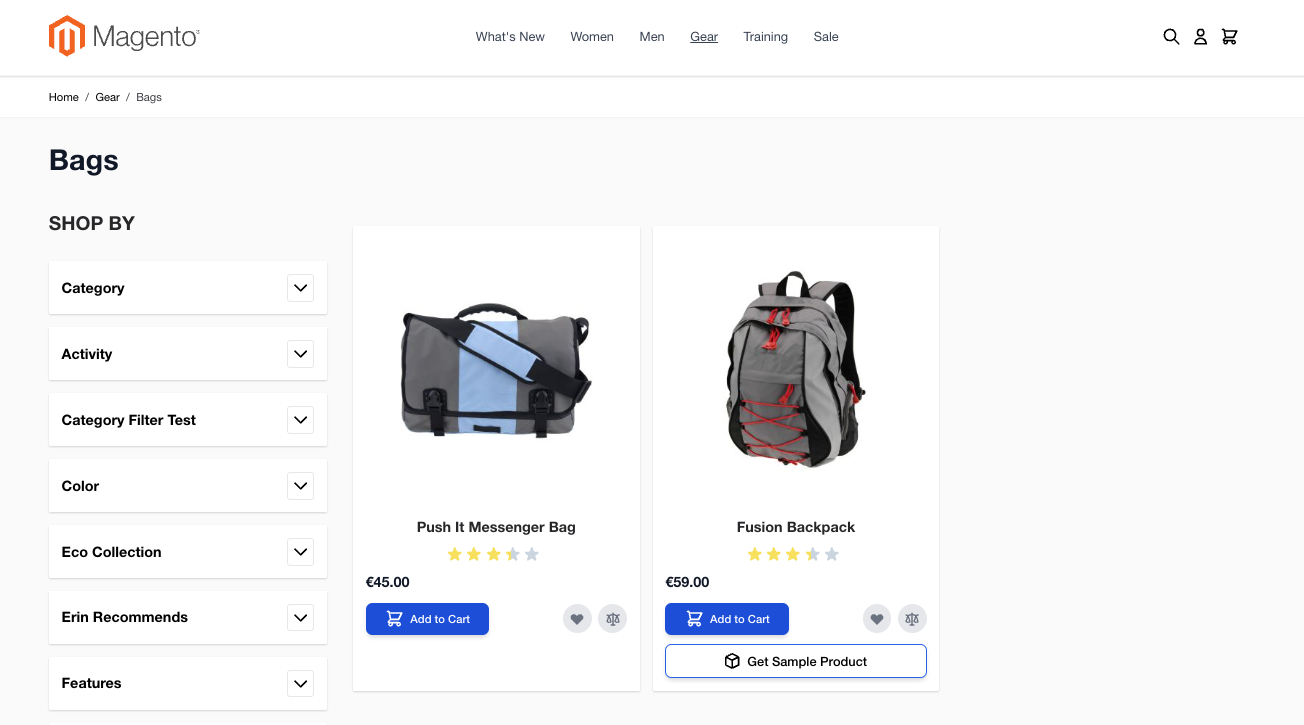
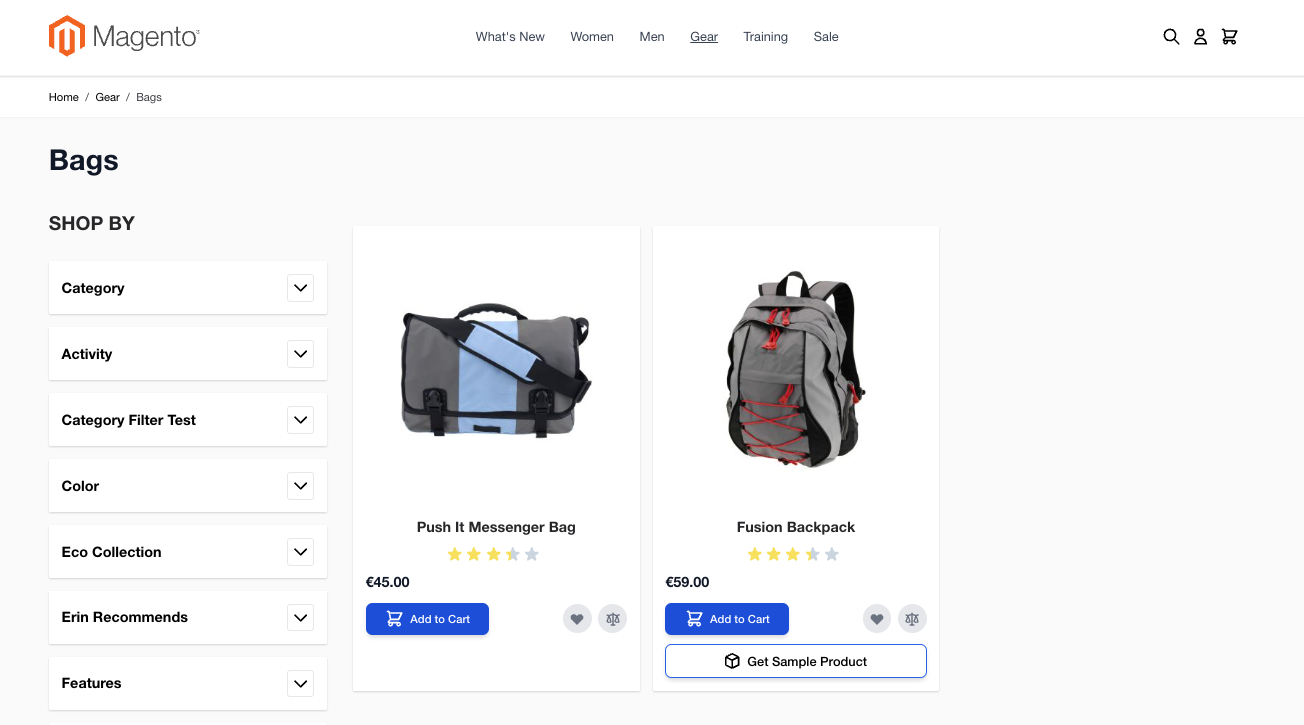
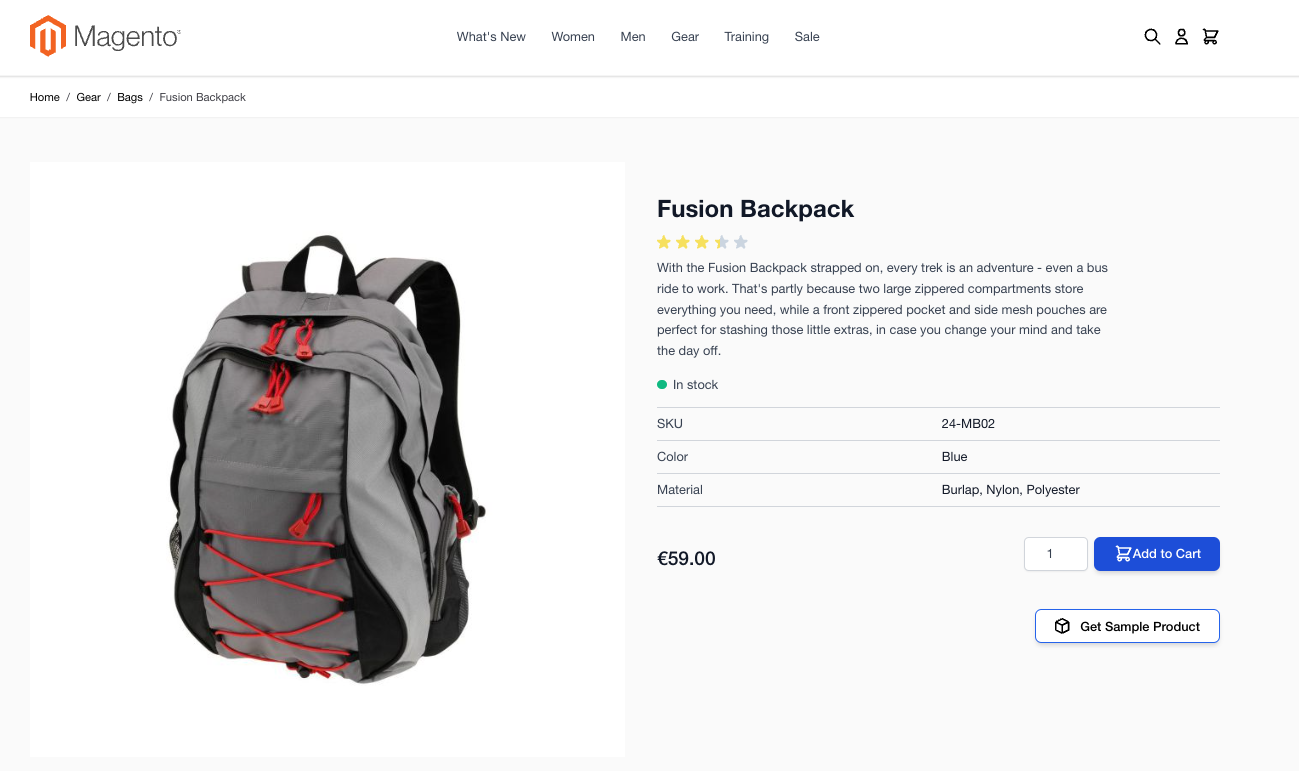
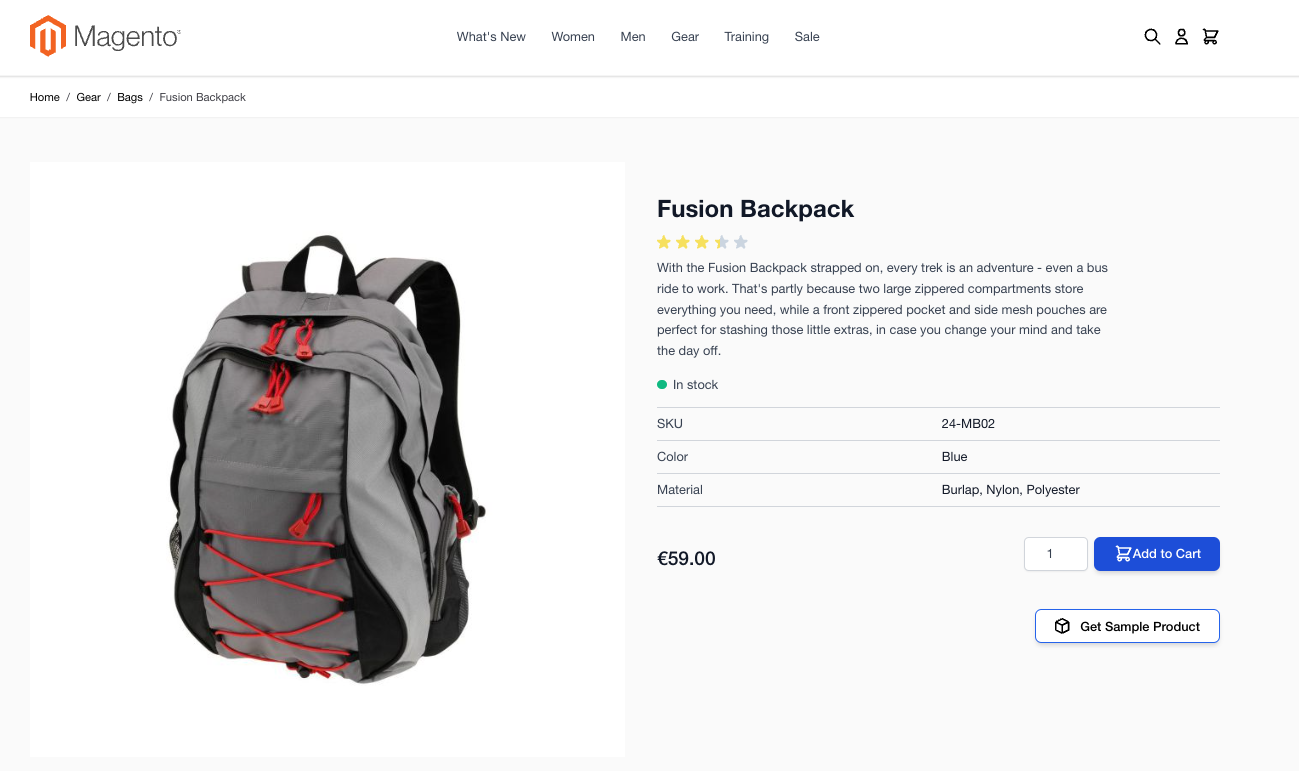
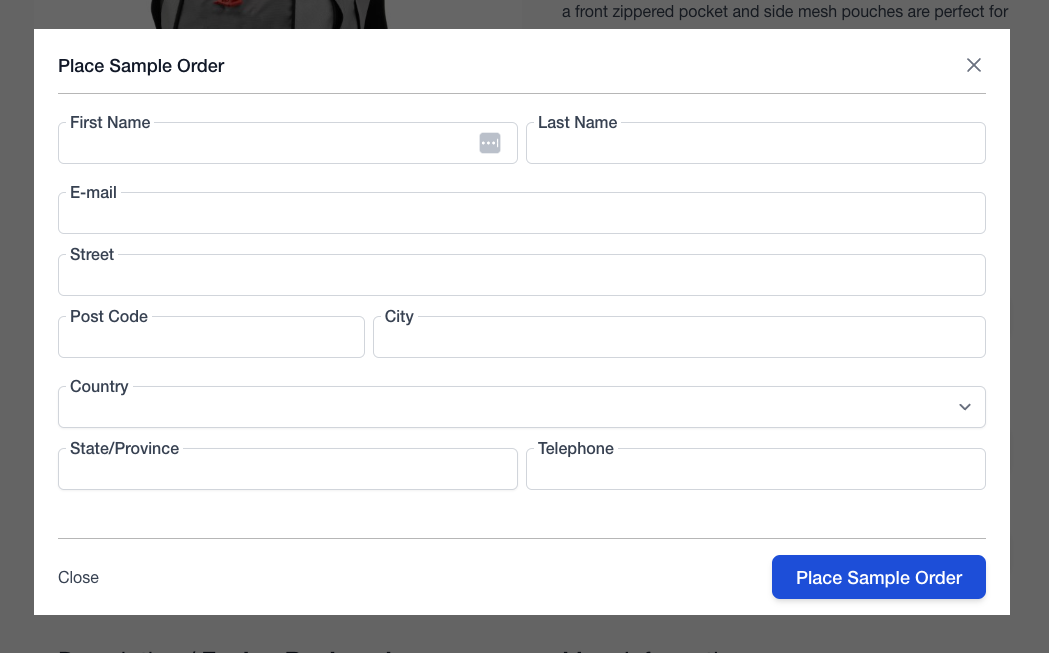
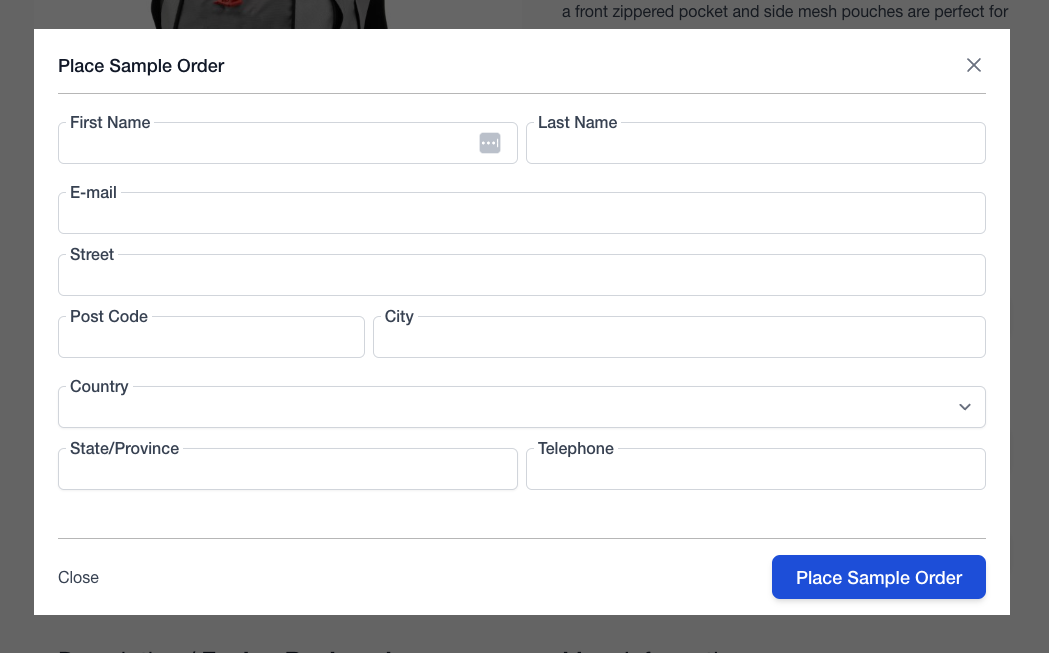
- Find the product you want as a sample.
- Access the "Place Sample Order" option from either the listing page or the product details page. Then, simply click "Get Sample Product," fill in your address details, and click "Place Sample Order".
- Guest customers can place a sample order without logging in.
- Logged-in customers can use their account details, eliminating the need to fill out the popup form. The form will be pre-filled with their information, and they can make any necessary changes.
- Customers can review their orders through the account dashboard and will receive an email notification after placing the sample order.
Feature
- Easy Sample Requests: Customers can quickly enter their address and place orders without a lengthy checkout process.
- Quick Configuration: Easily add sample products using SKU numbers in the backend for effortless management.
-
Streamlined Process: Enjoy quick and simple sample requests in just a few clicks.
- User-Friendly Interface: A straightforward system that enhances the customer experience.
- Hassle-Free Shopping: Eliminate unnecessary steps for a stress-free ordering experience.
- No Login Required: Guests can easily order samples without needing to create an account.
- Separate Email Notifications: Send customized email templates to notify customers about their sample orders.