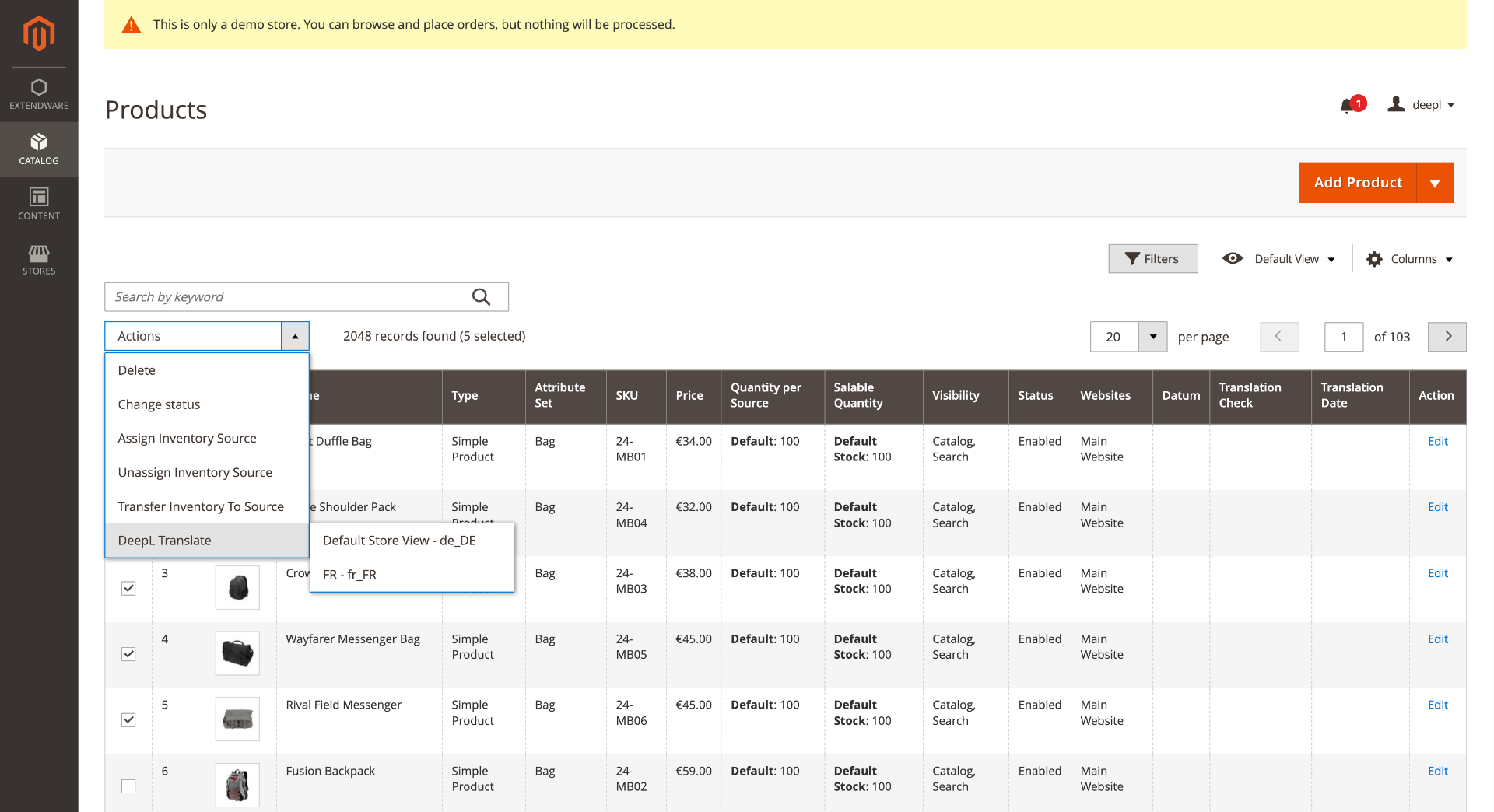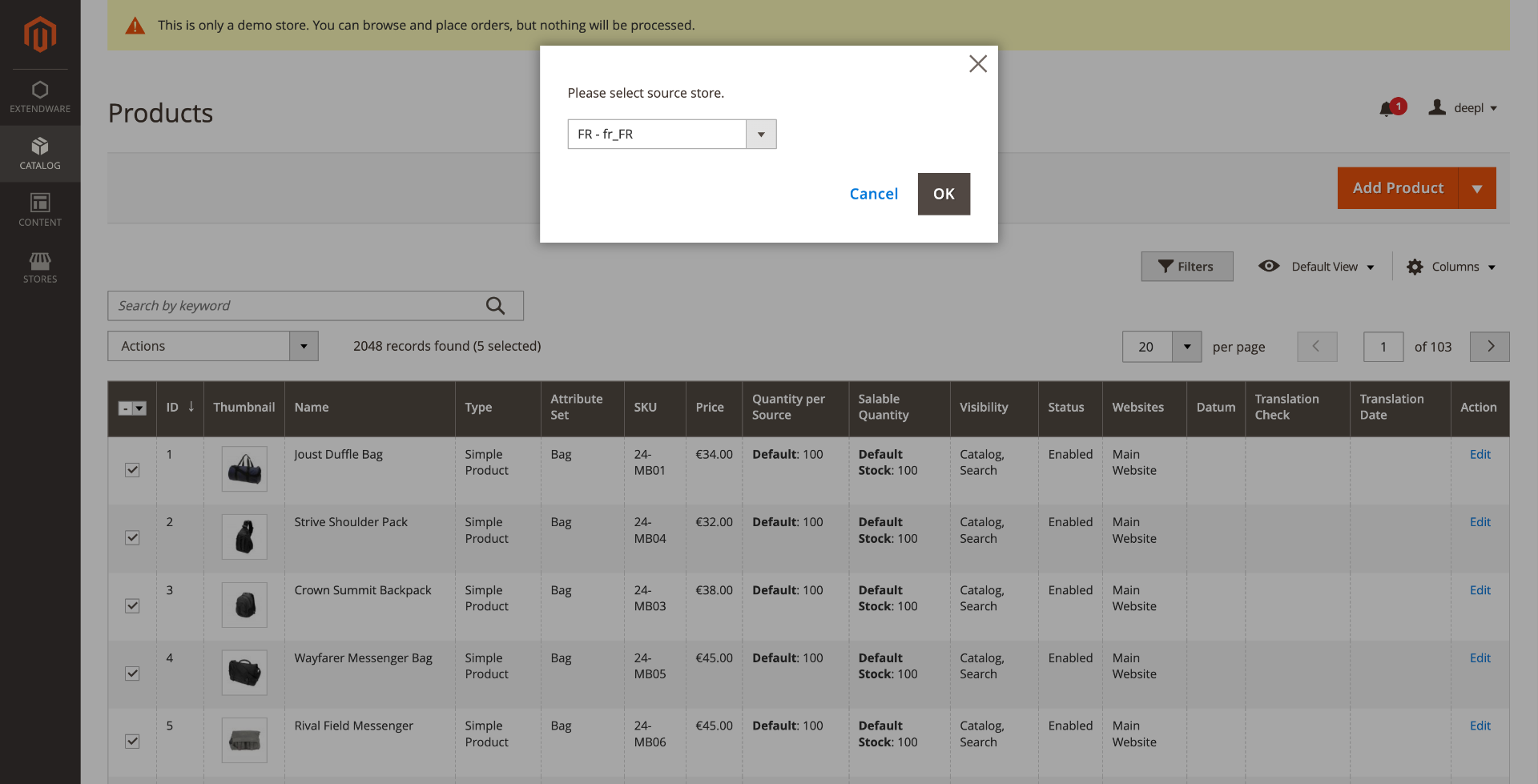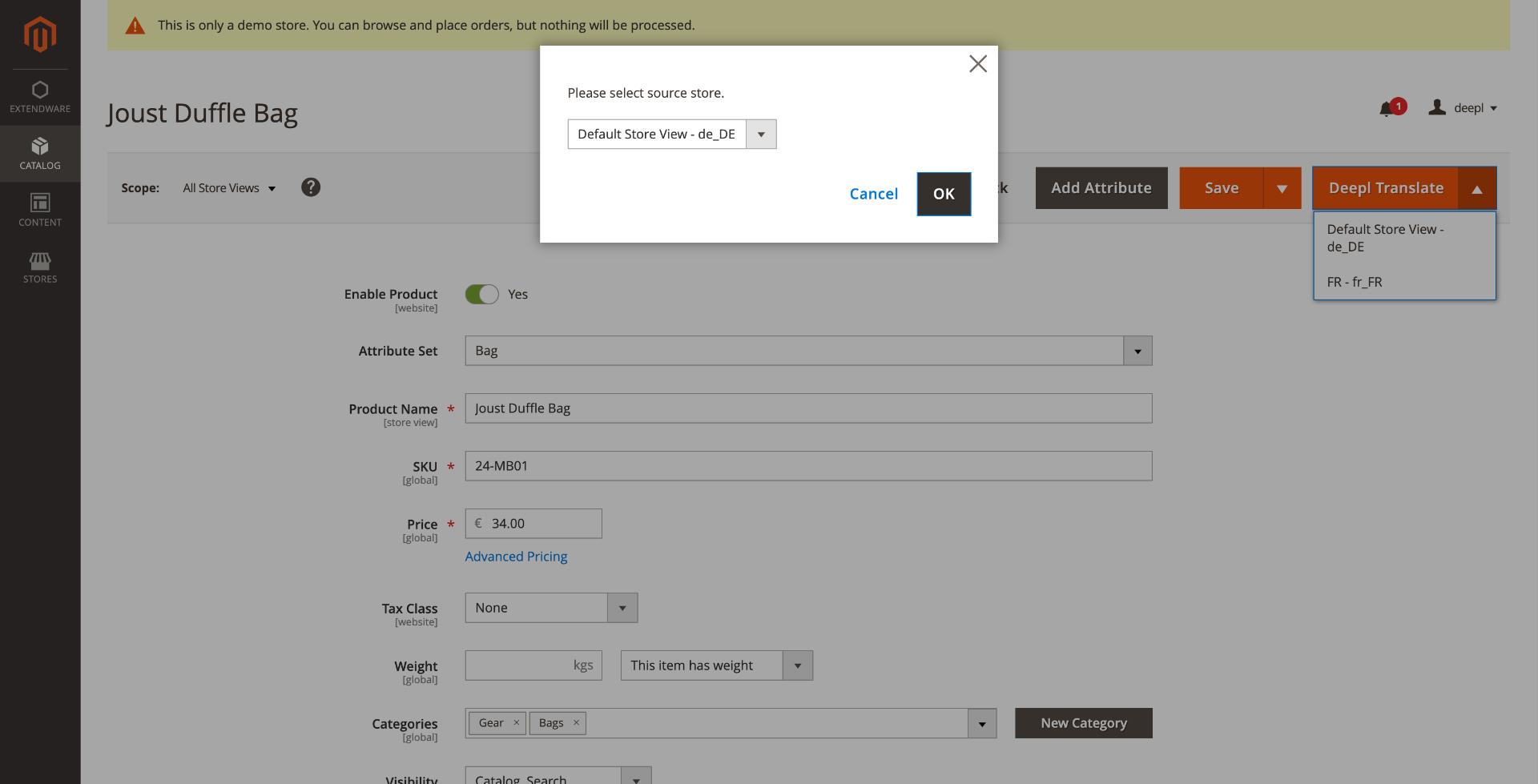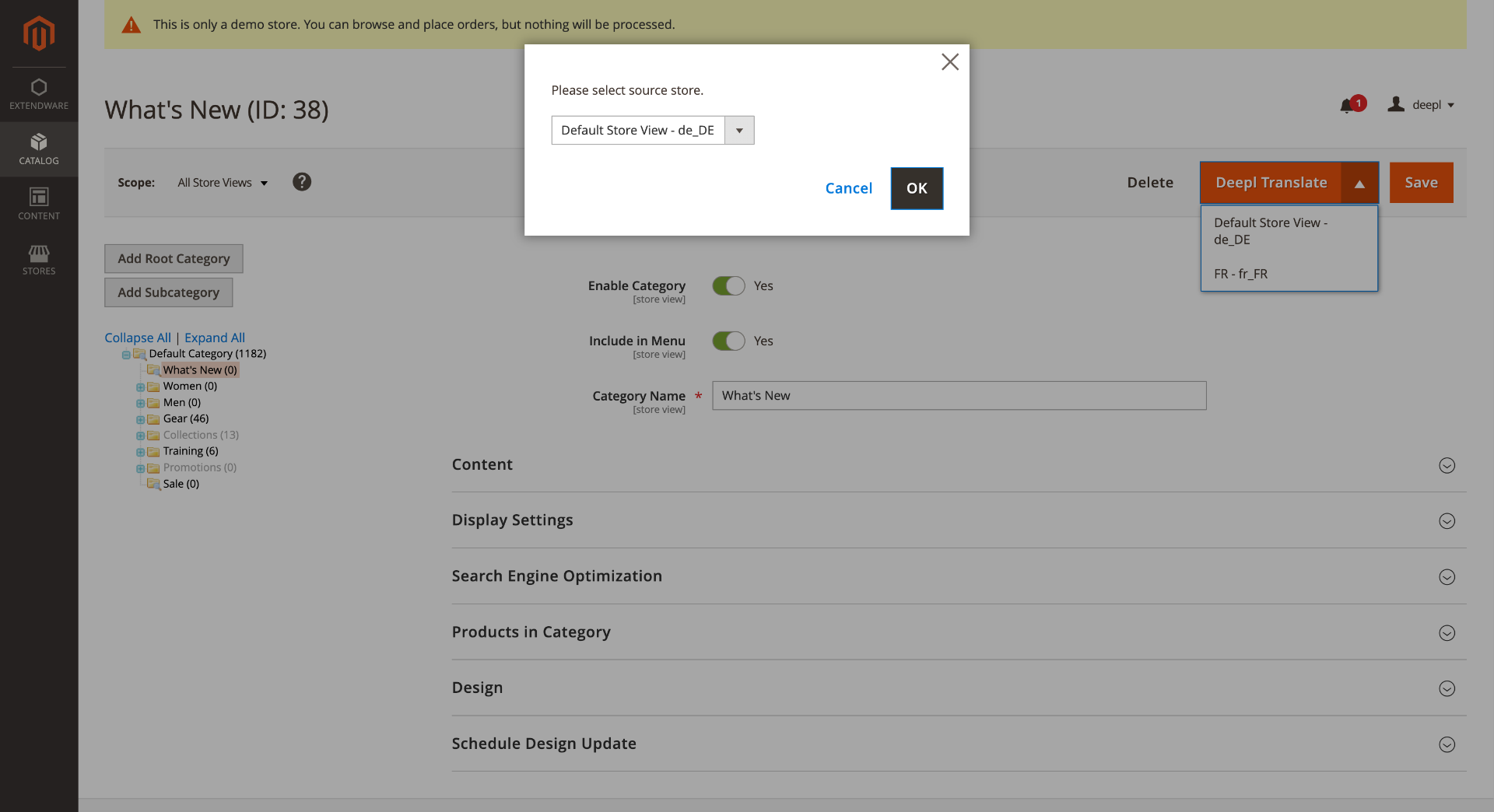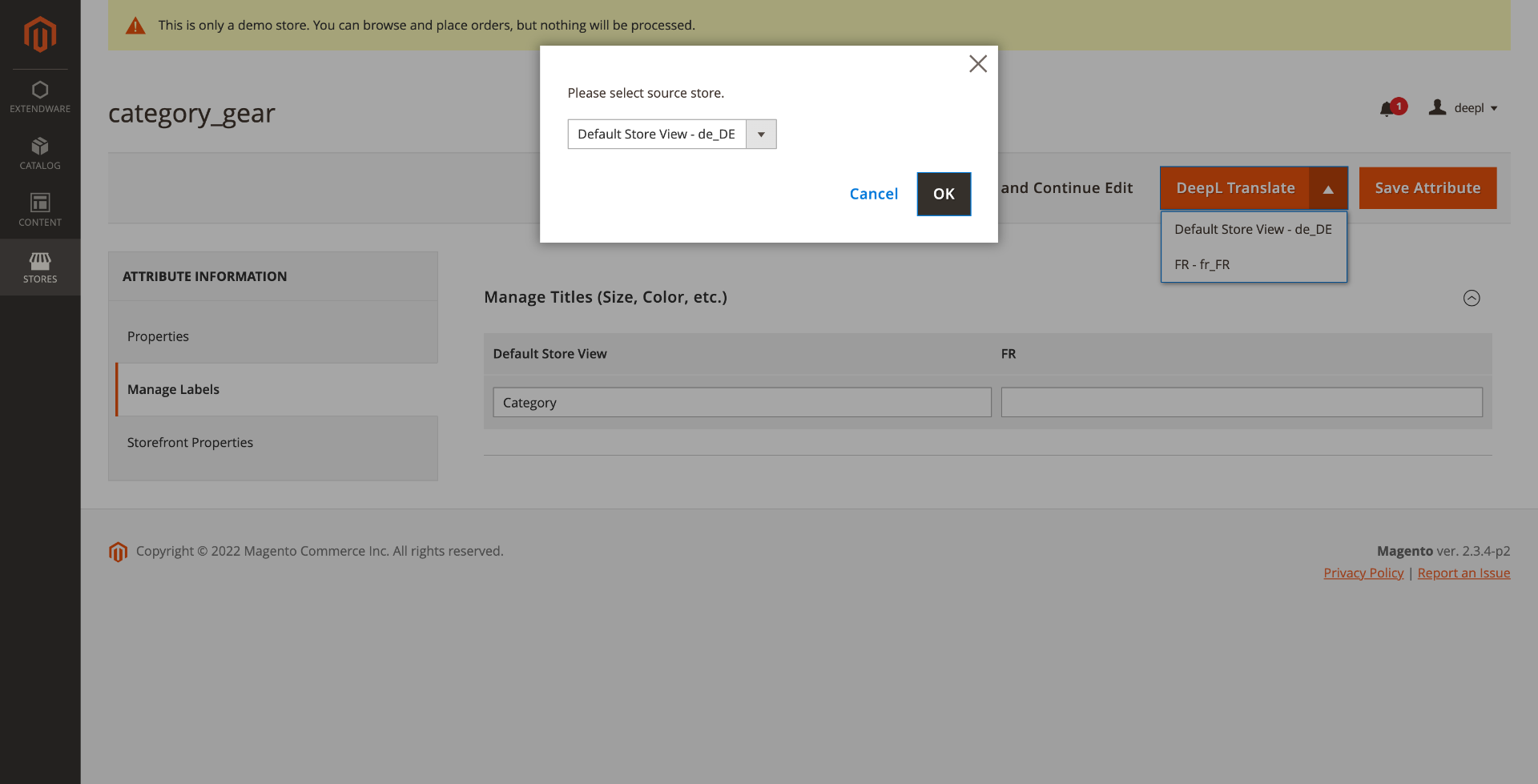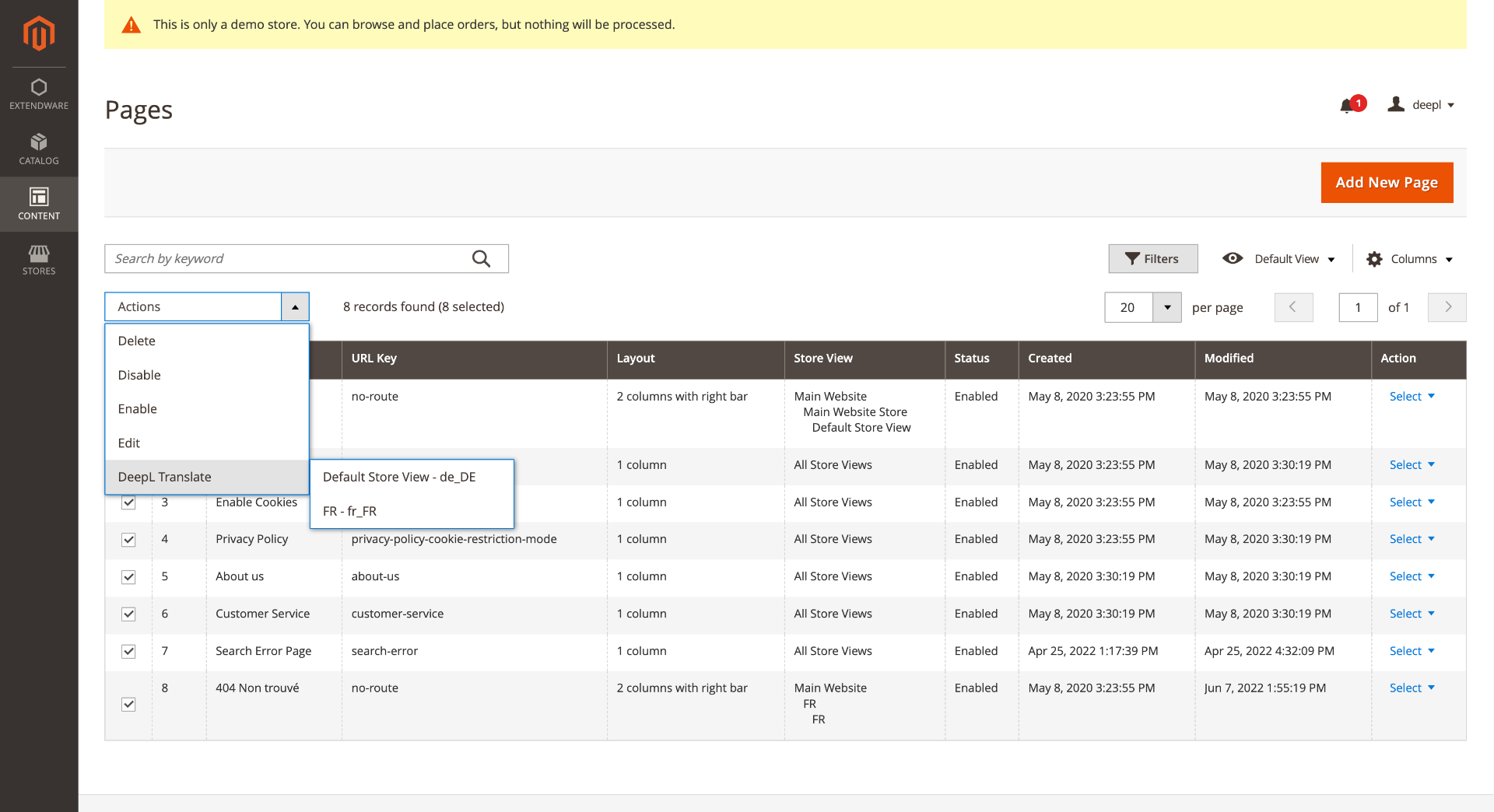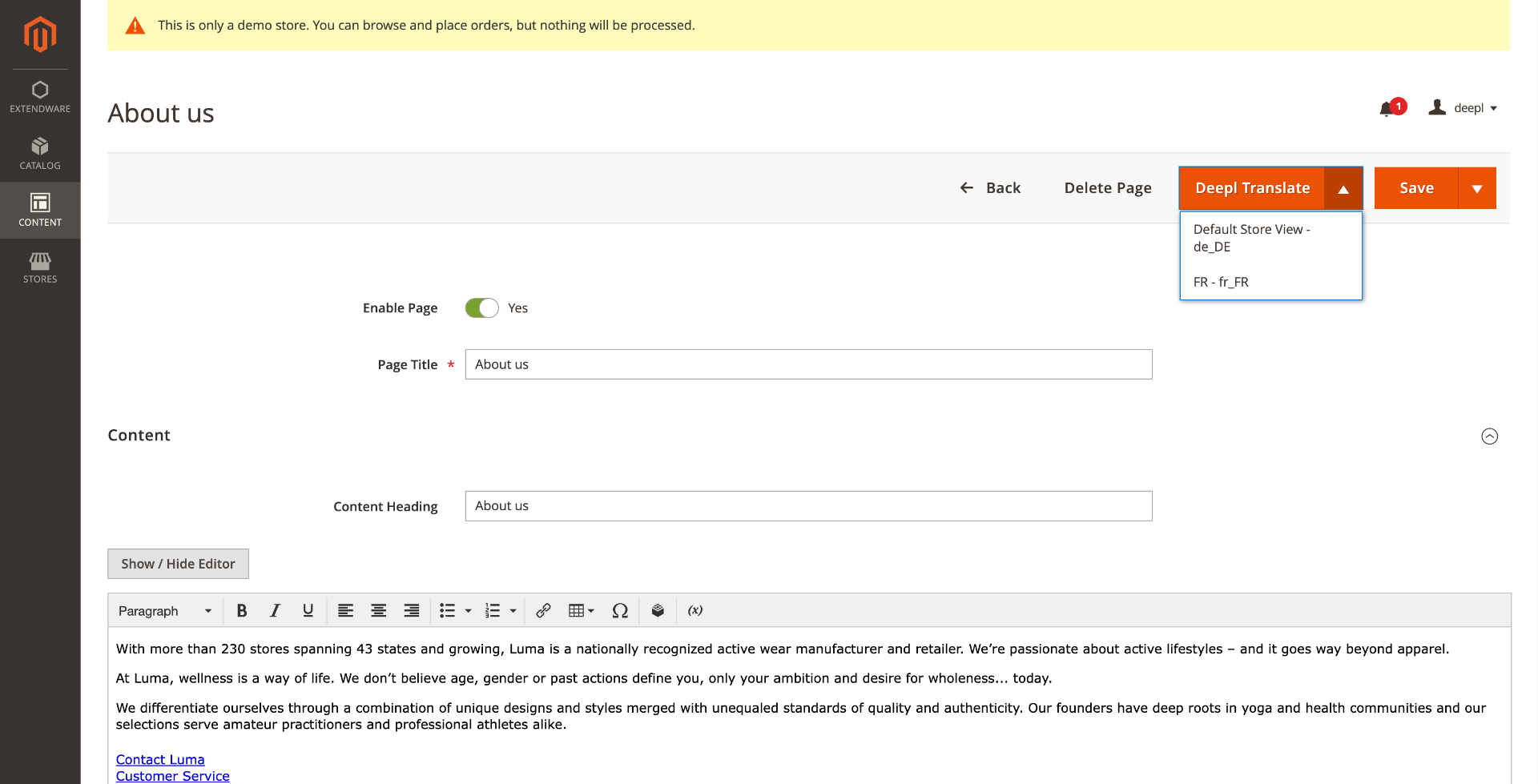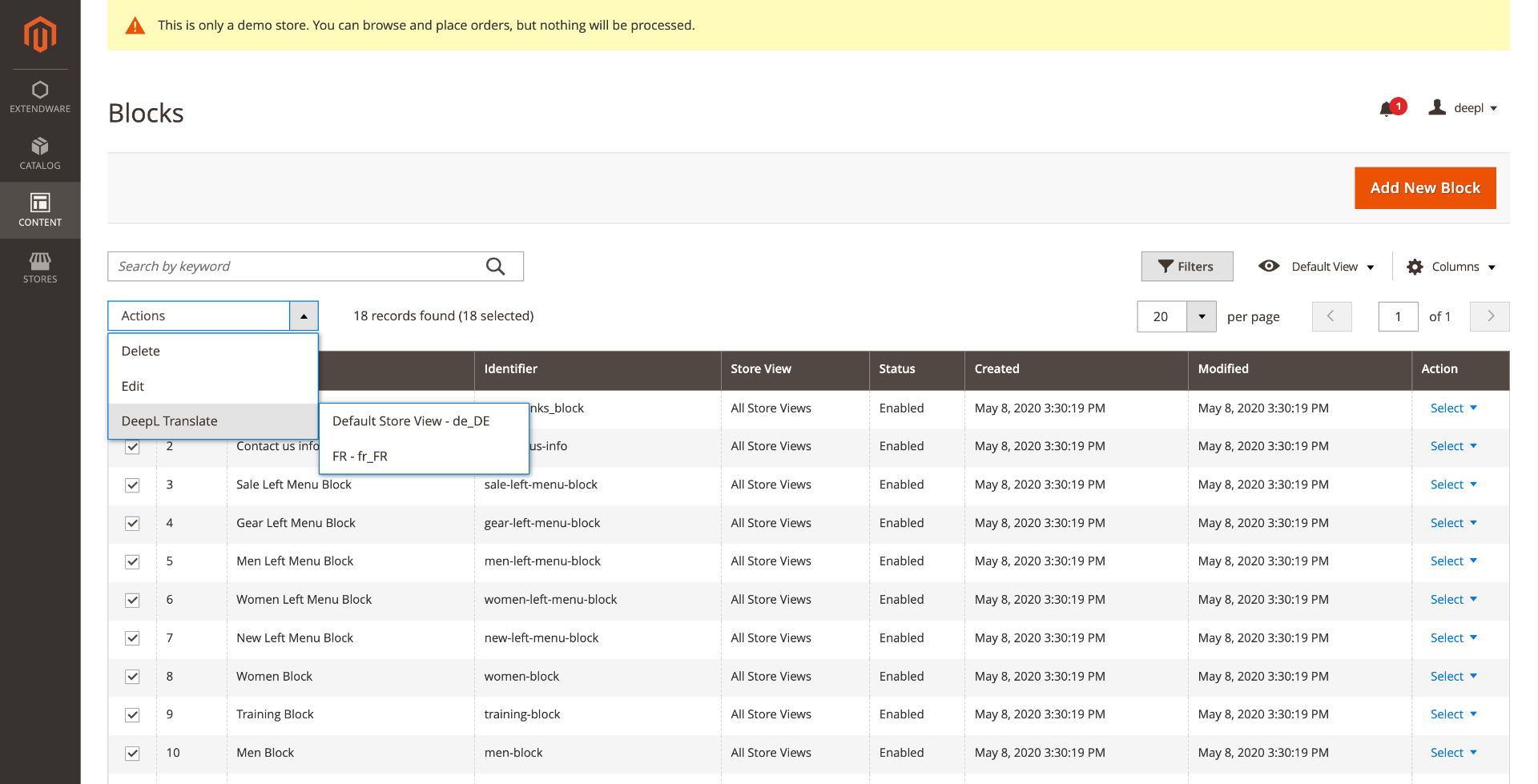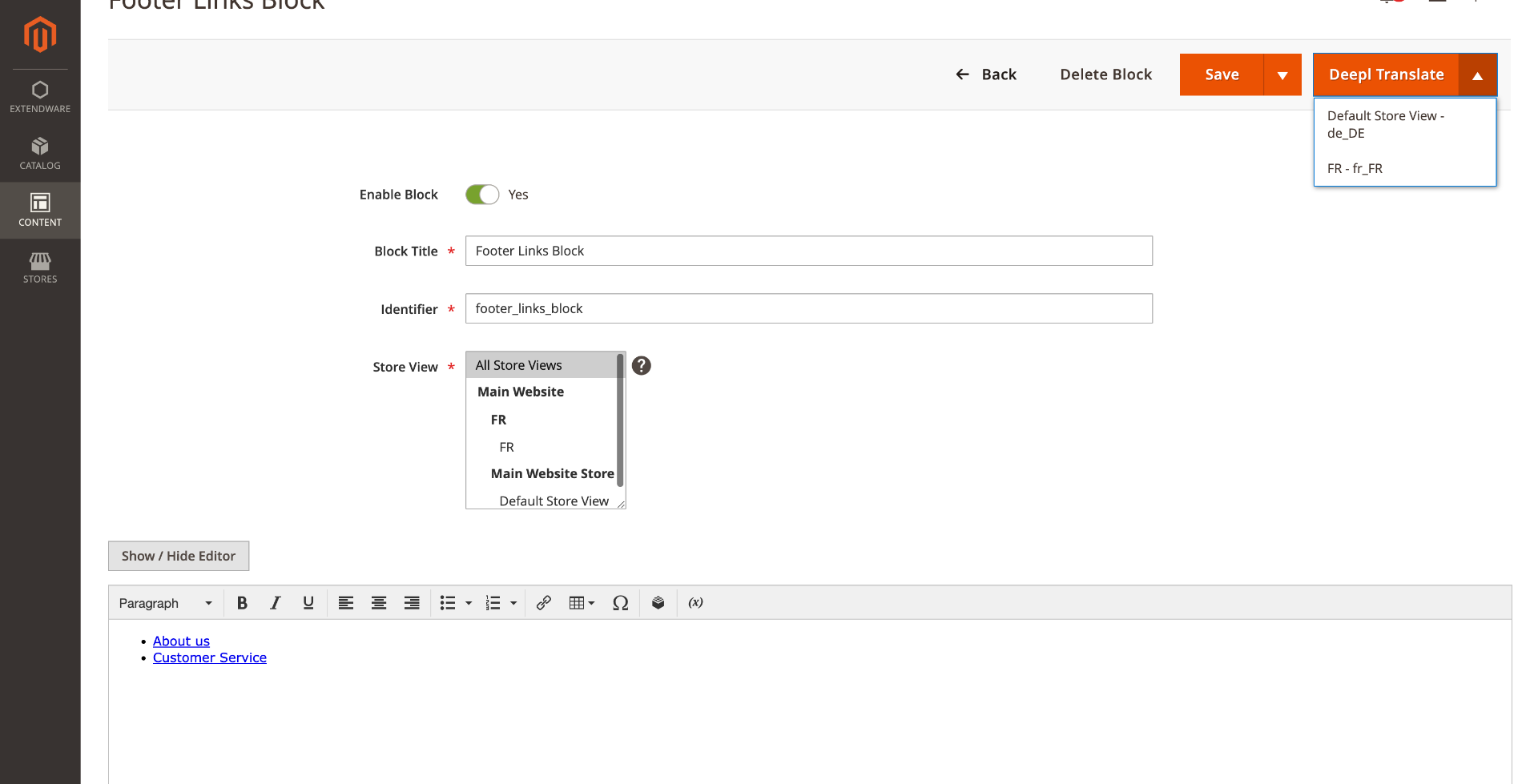DeepL Translate for Magento 2
DeepL Translator - High quality mass translations.
Make instant changes to your eCcommerce Multi-Store store with the Deepl Translator, providing high quality automated translations for your products, category and shop content.
Save time when updating your eCommerce store with Extendware’s Deepl Translator. With this Magento 2 Extension, you don’t have to go to each and every section (product, category, CMS pages and block) store to make changes to your field. Instead, from the DeepL Translator, you can translate a section with a single click.
Please notice, that the extension requires a valid DeepL API key, which is available at 4,99 € per month directly at DeepL .
Description
DeepL Translator for Magento 2
Are you looking for an extension that will take care of content localization and translation in no time and at the touch of a button?
DeepL Translator for Magento 2 helps you create high-quality translations for product texts, attributes, categories, CMS pages, and blocks with a single click, making it easy to expand into new markets.
Available languages are (in alphabetical order): Bulgarian, Chinese, Czech, Danish, Dutch, English (American), English (British), Estonian, Finnish, French, German, Greek, Hungarian, Indonesian, Italian, Japanese, Latvian, Lithuanian, Polish, Portuguese (all except Brazilian Portuguese), Portuguese (Brazilian), Romanian, Russian, Slovak, Slovenian, Spanish, Swedish, Turkish.
Still not sure? Test DeepL Translator online at https://www.deepl.com/translator or explore our Magento integration on the demo site.
Tip: Boost performance by combining DeepL Translator with the Hyvä theme!
DeepL Settings for automatic translator synchronization
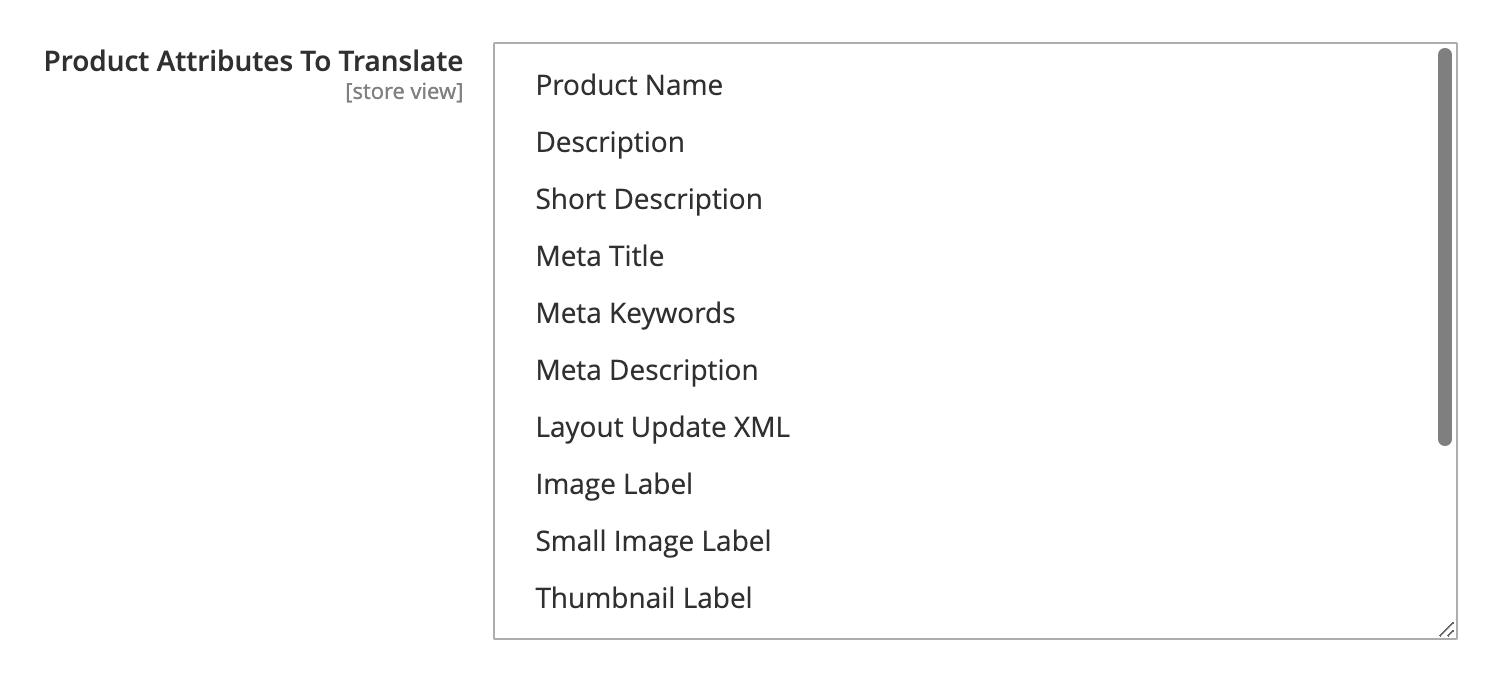
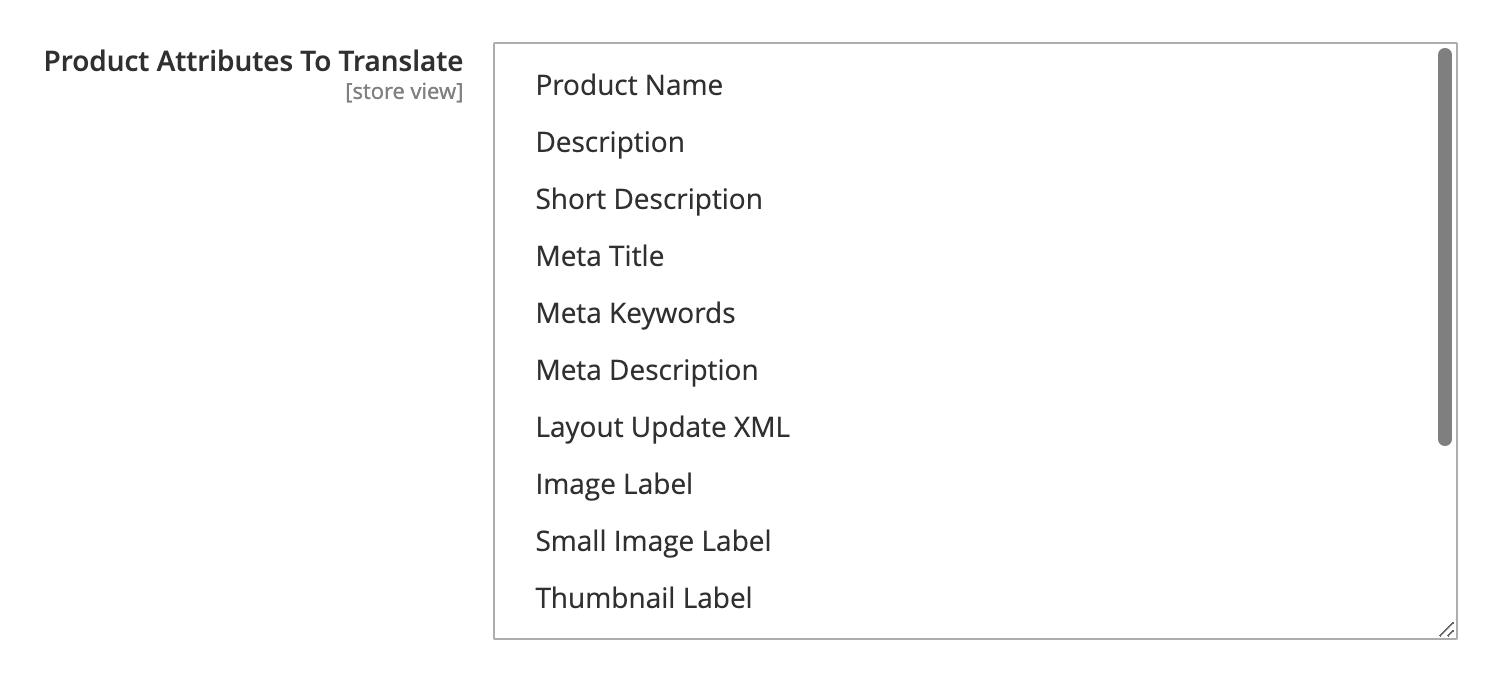
Product Attribute-Specific Translation Configuration
Configure translations for specific product attributes, ensuring accurate and consistent multilingual content across store views.
- Supports attributes like product name, description, meta details, and image labels.
- Enables fine-tuned translations per store view.
- Ensures consistency across multilingual stores.
- Seamlessly integrates with auto-sync and scheduled cron jobs for translation.
Category Attribute Translation Configuration
Enable translations for selected category attributes to maintain consistent and localized content across different store views.
- Translate specific category attributes, such as Name, Description, and Meta Details.
- Includes advanced options like URL Key and SEO Text translations.
- Supports store view-specific configurations for multilingual setups.
- Enhances SEO and user experience with localized category content.
- Integrates with translation cron jobs for scheduled updates.
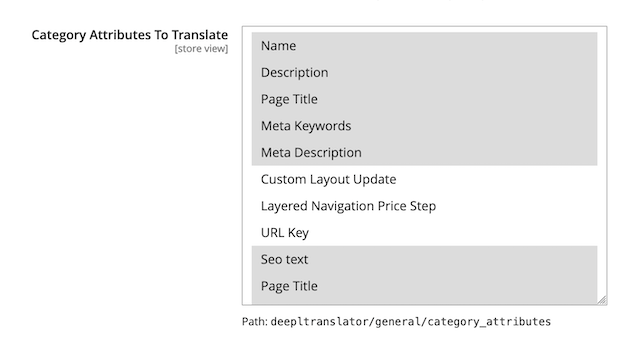
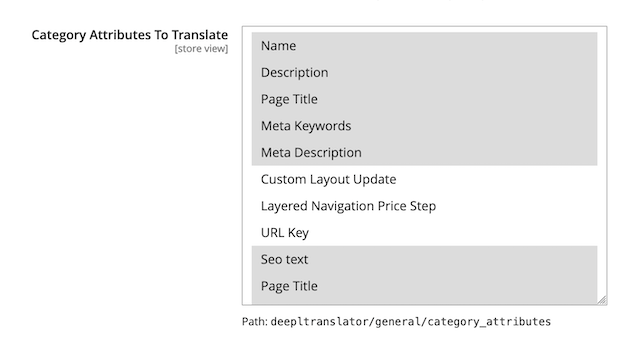
Translation settings for CMS pages and blocks
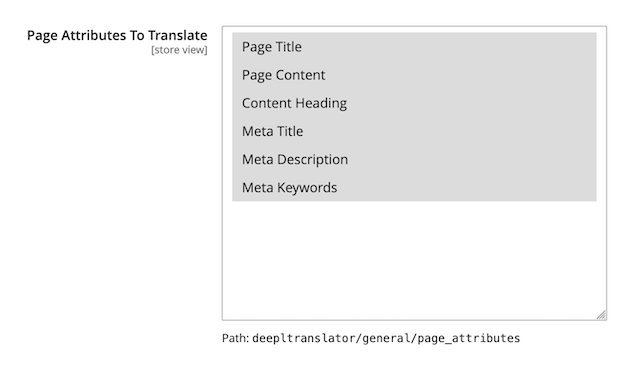
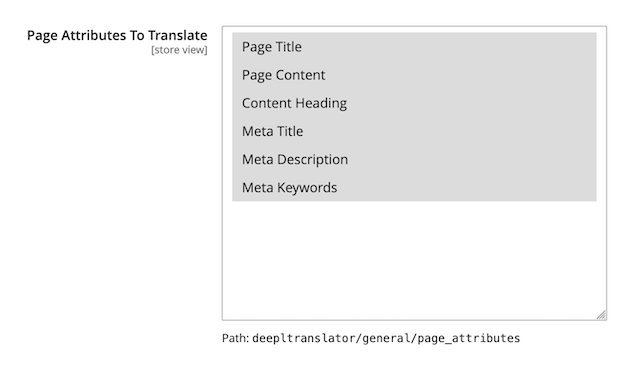
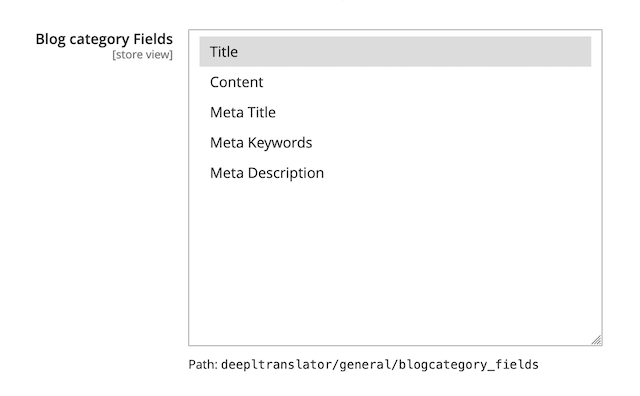
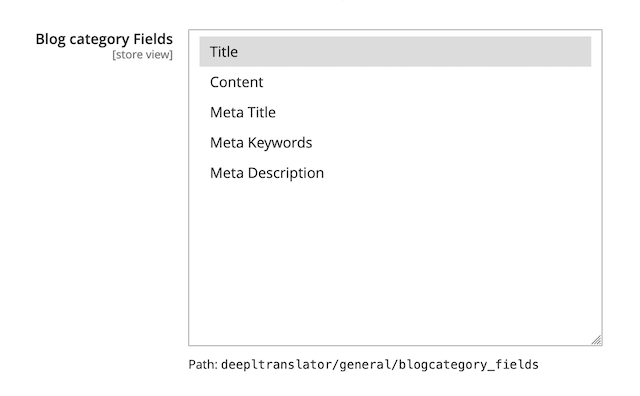
Backend view of DeepL Translator
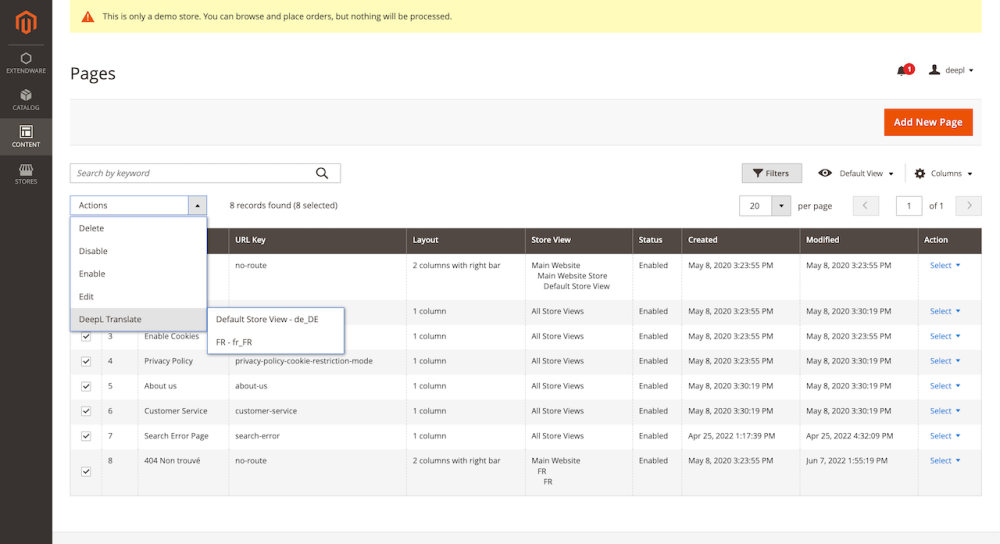
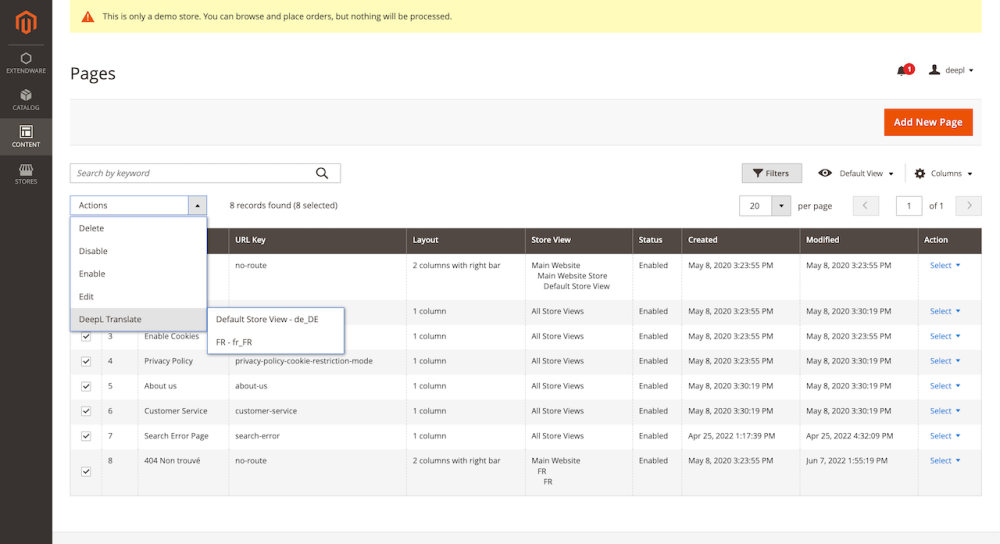
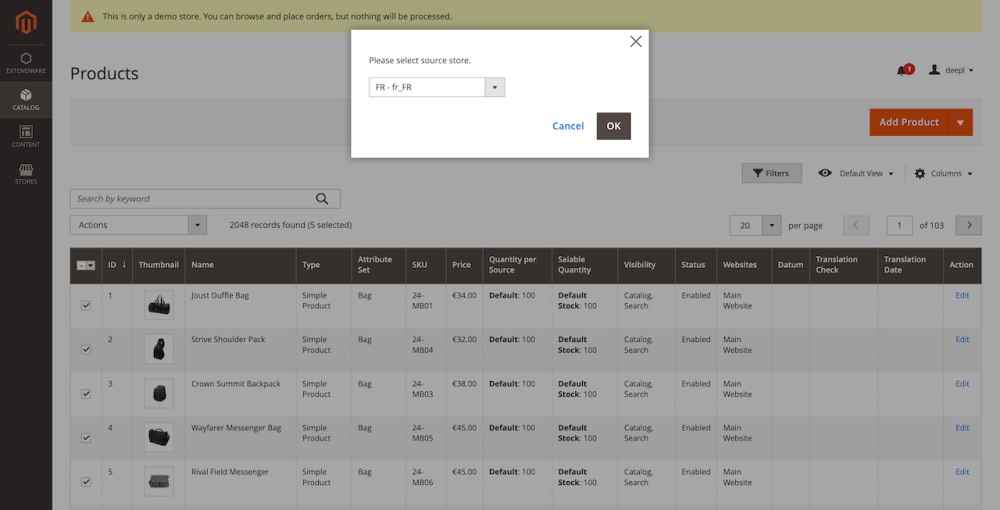
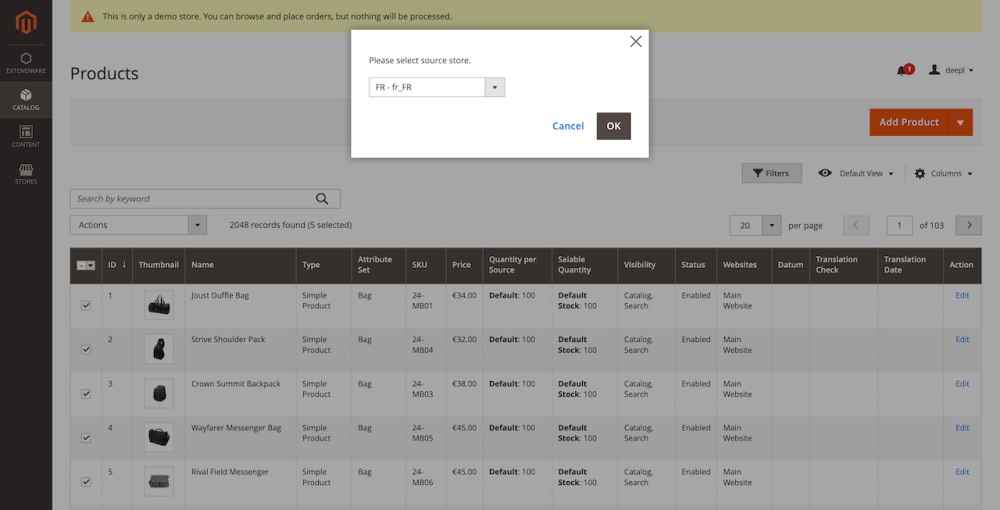
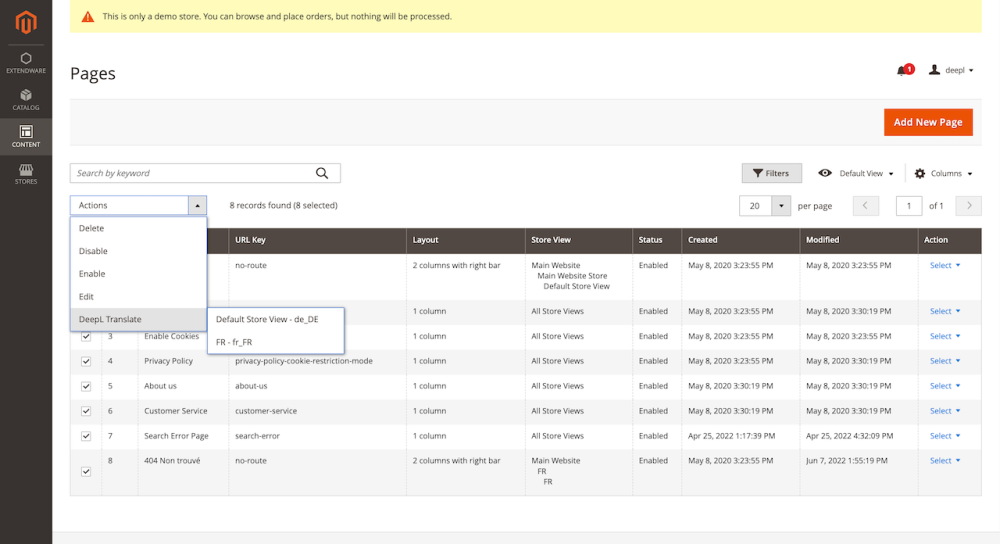
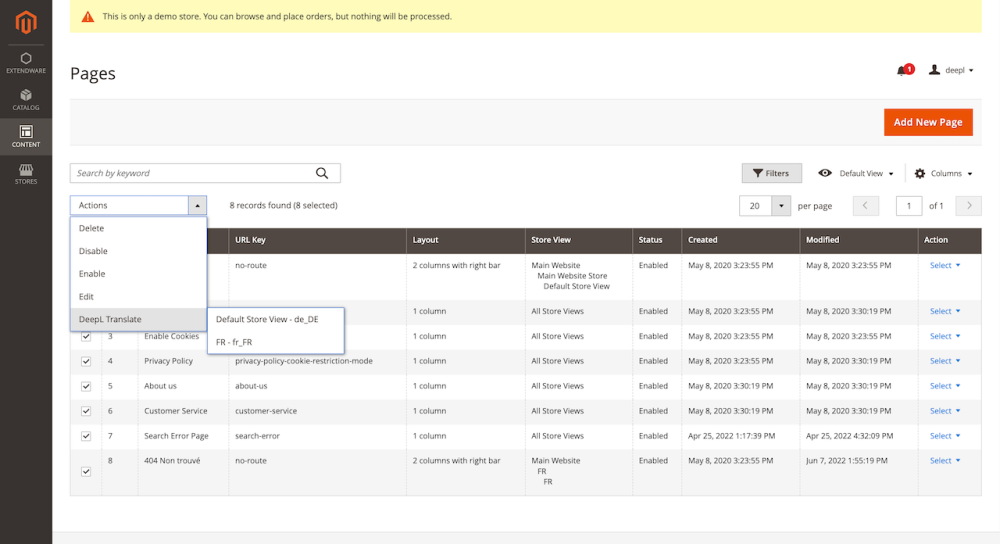
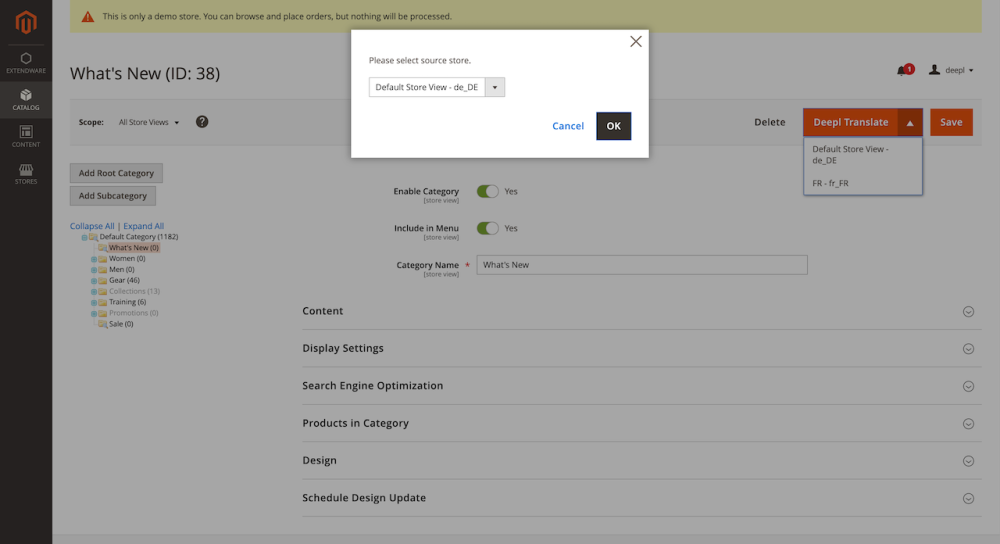
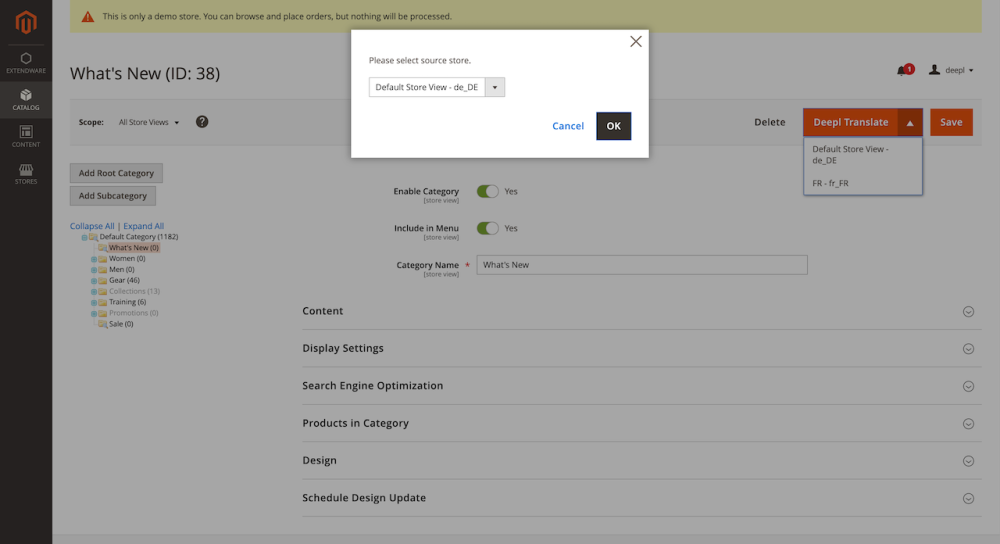
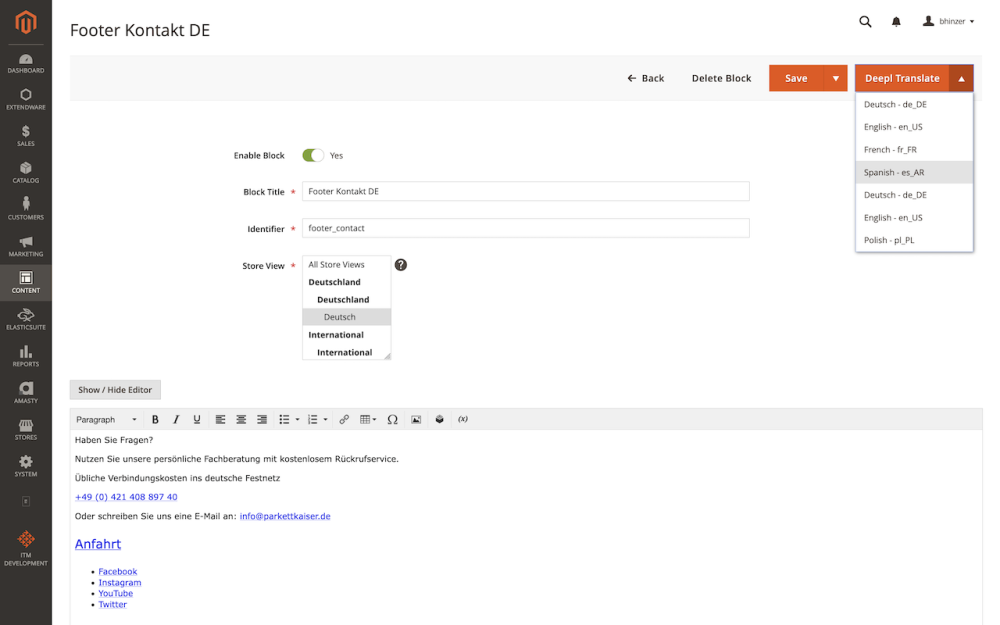
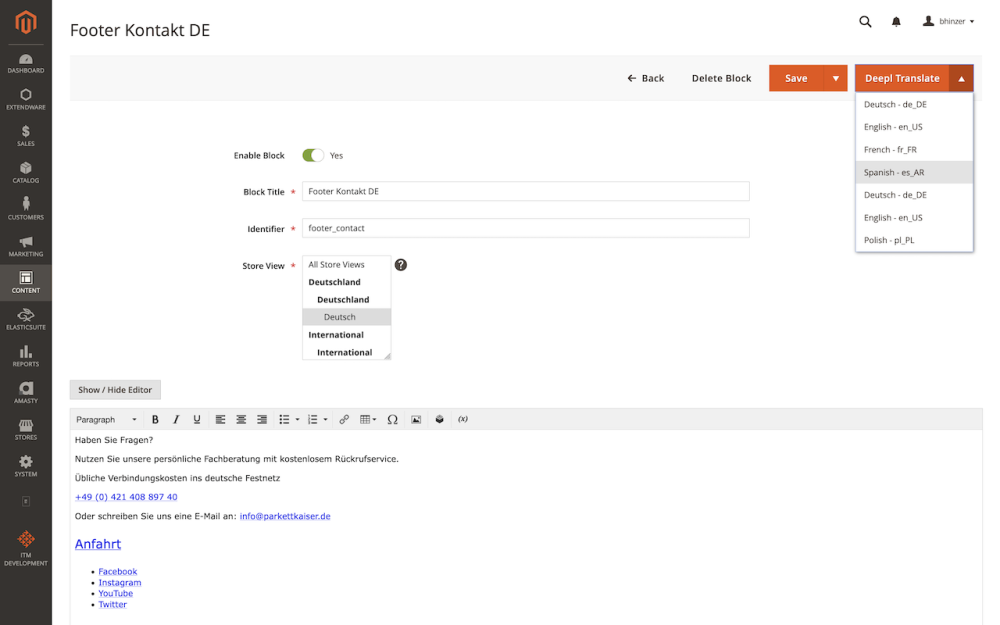
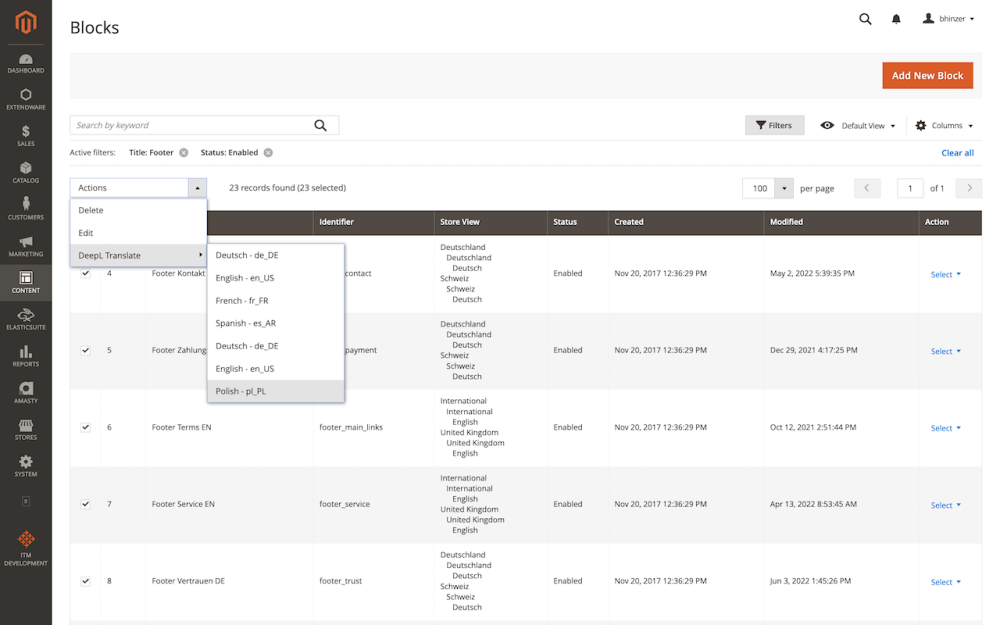
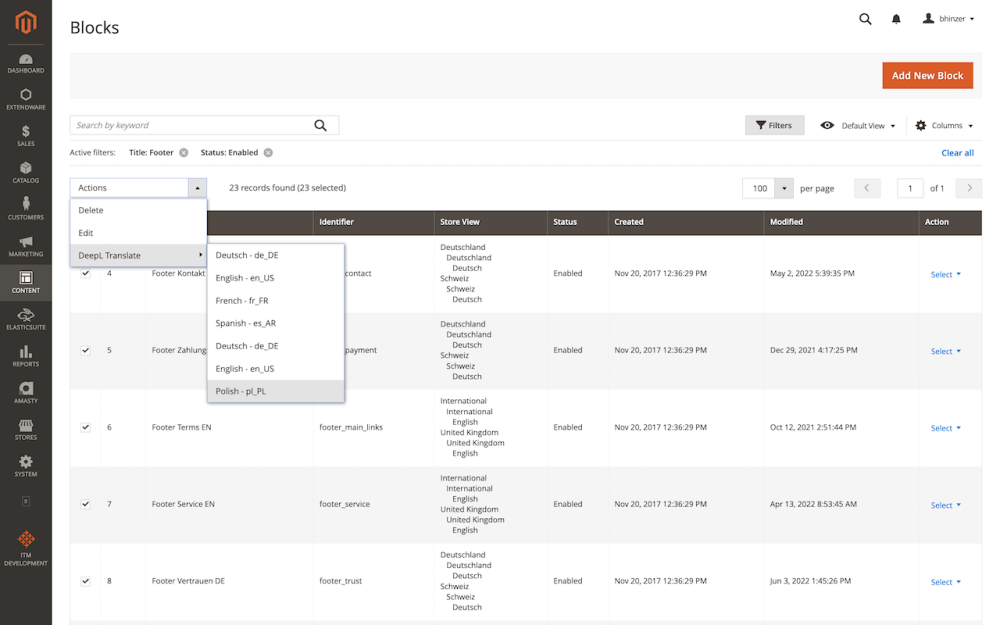
Mass translation of blog posts (currently for MageZon blog)
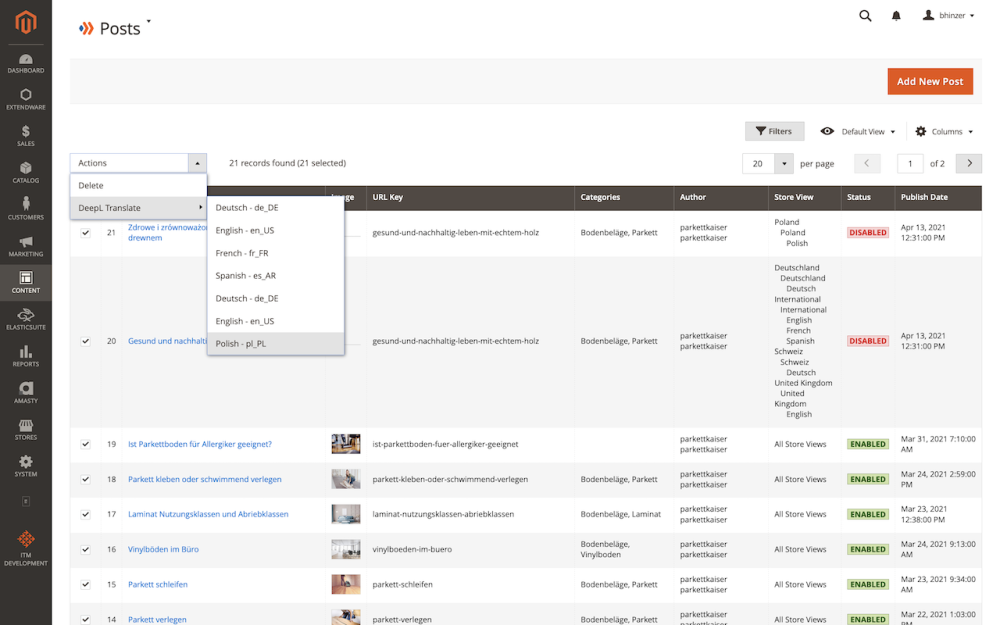
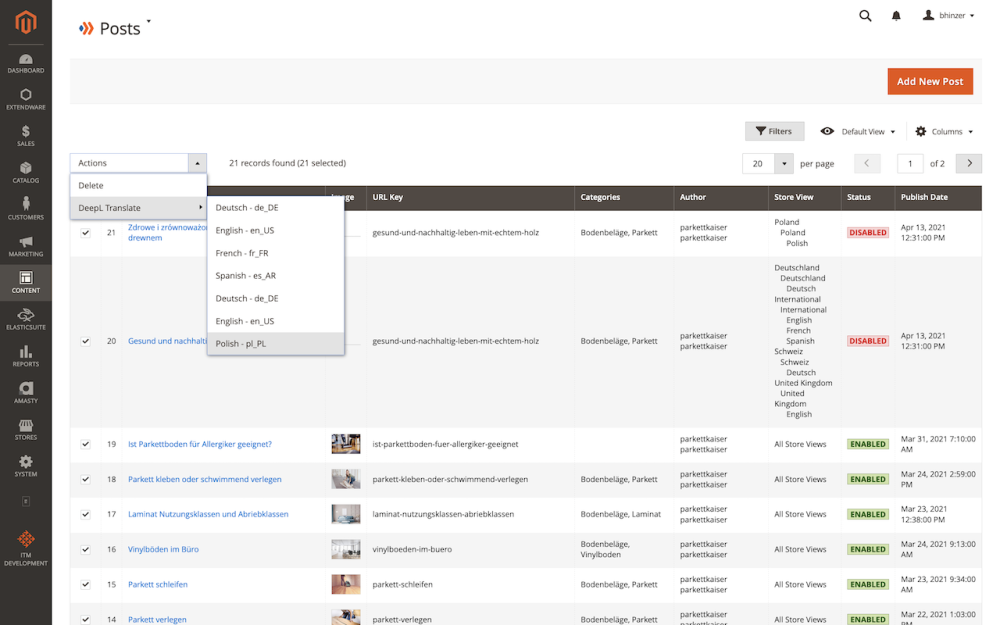
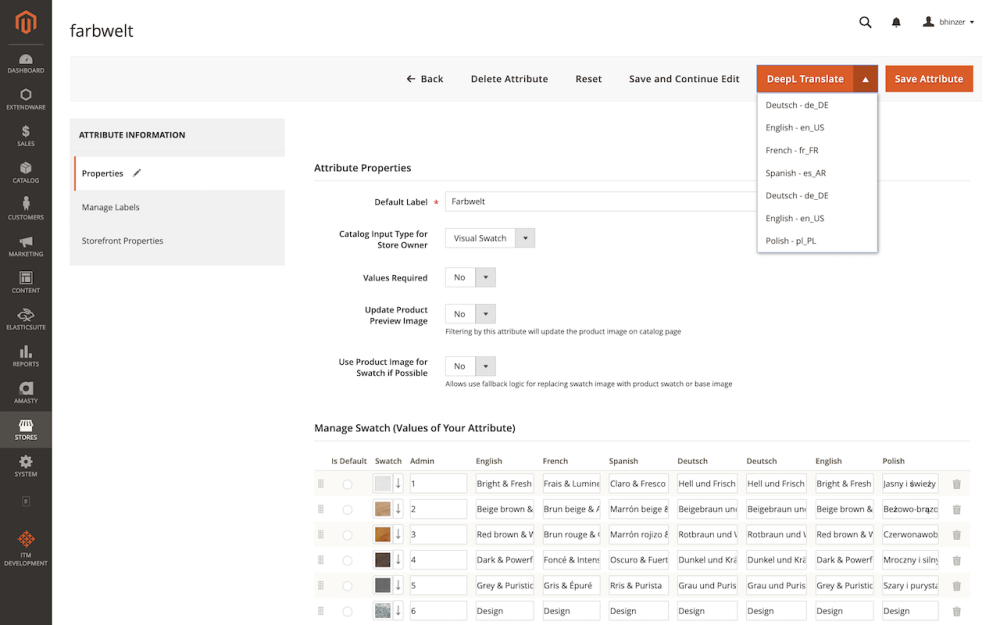
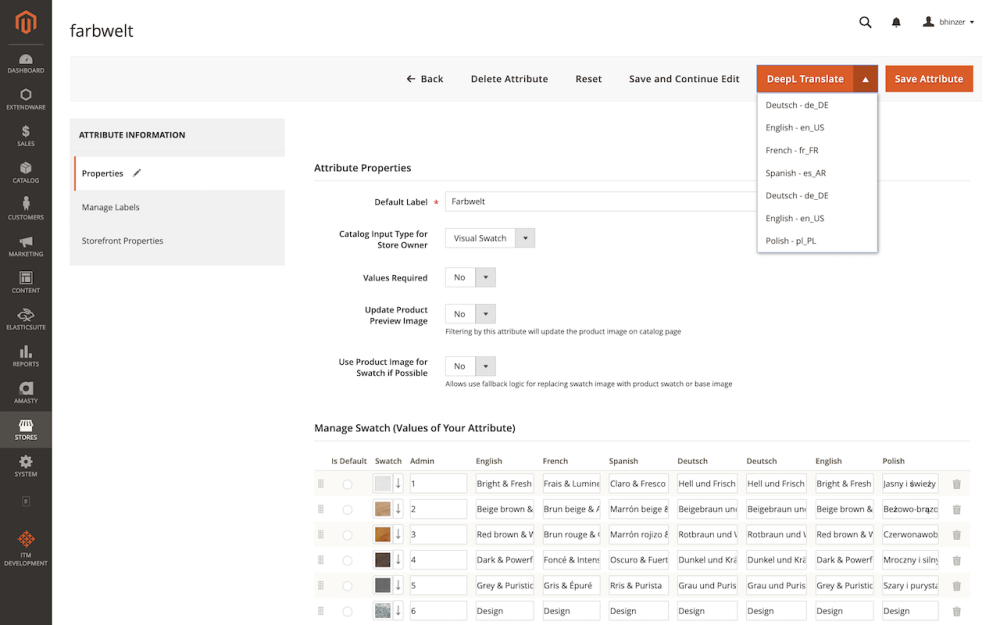
The most important features of DeepL Translator for Magento
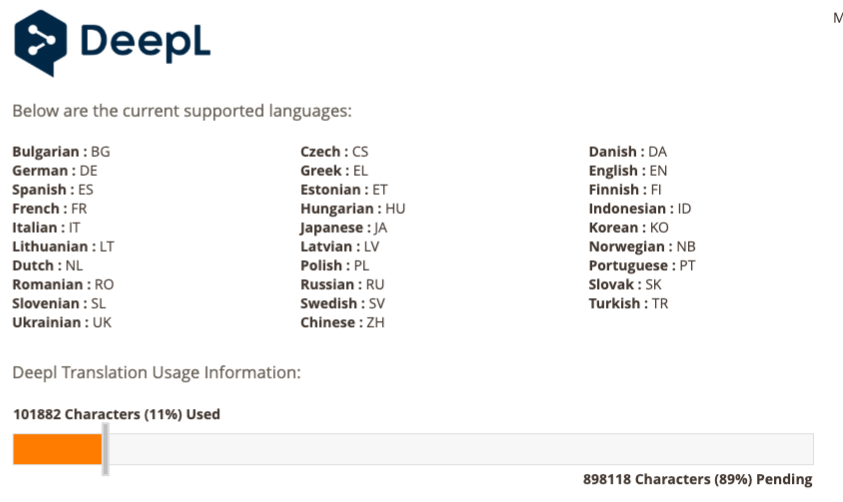
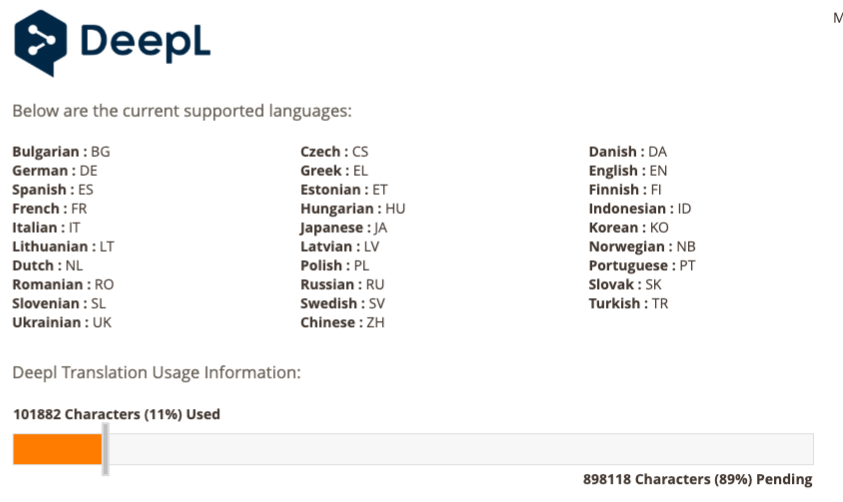
- [New] in version 1.5: function to exclude tags from translation, e.g. for images or technical details
- Bulk translations for products, attributes, categories, CMS blocks, CMS pages, and blog posts (MageZon blog)
- Translation of product attributes, labels, value,s and color fields
- Storage of translation status and date for re-translations
- Command line tool for translating subsets of products or categories
- Asynchronous translations using the Magento Message Queue system
- Selectable source language in case your default store is not your preferred source for translations
- Future-proof dynamic loading of new languages, support for 32 languages as of Jan 2025
- Translation Usage information
- Automatic translation based on the last updated store data. (If a configuration is enabled)