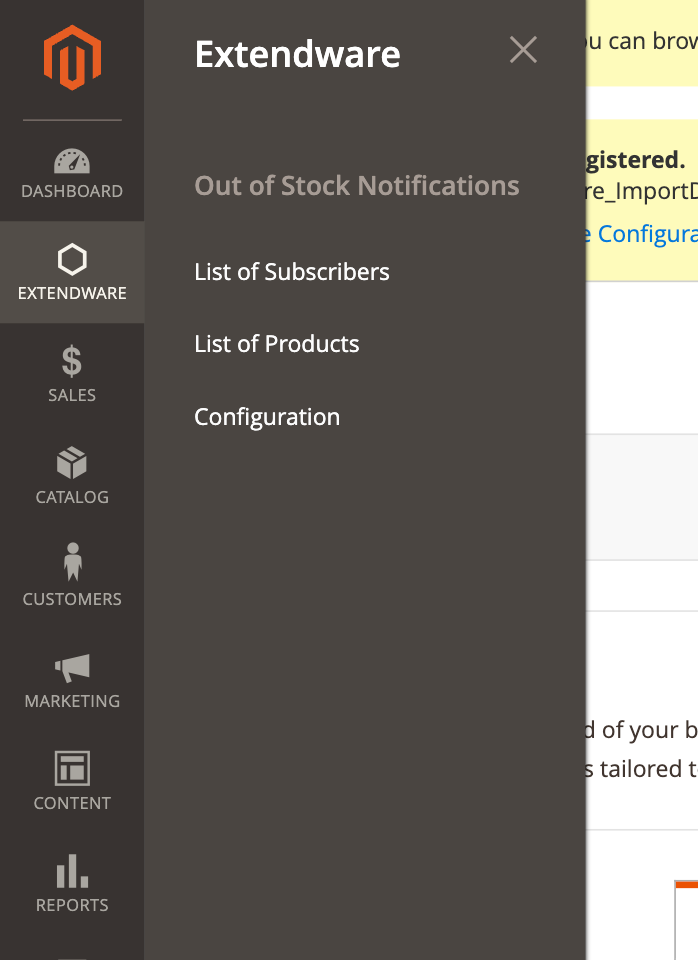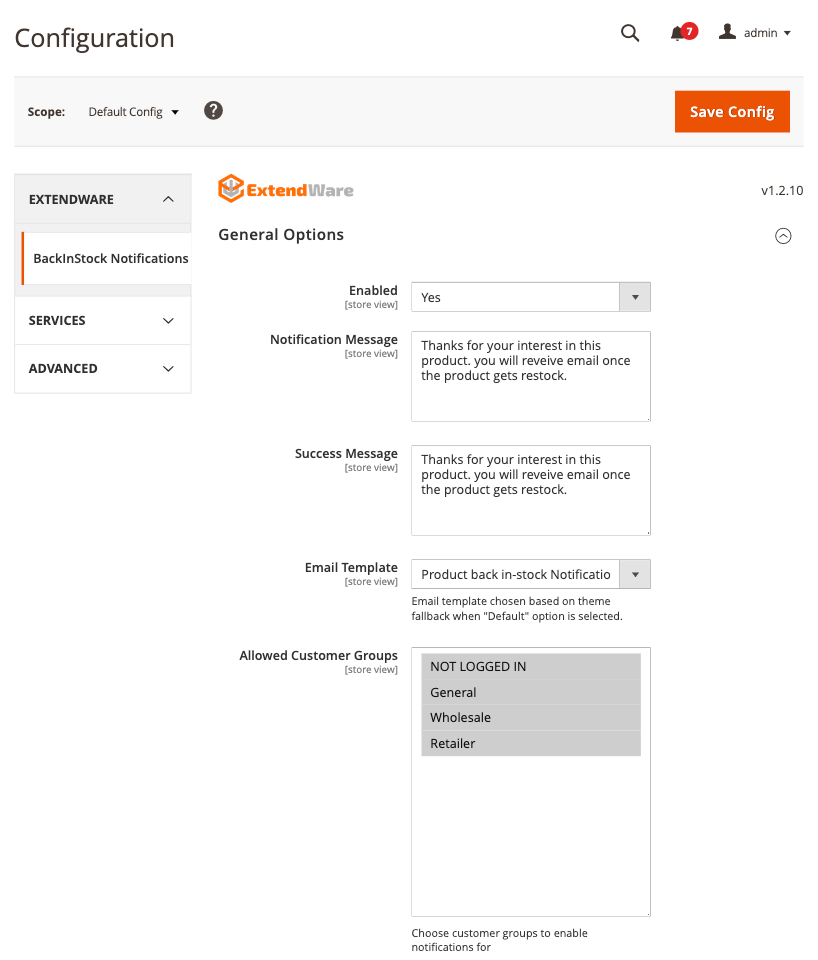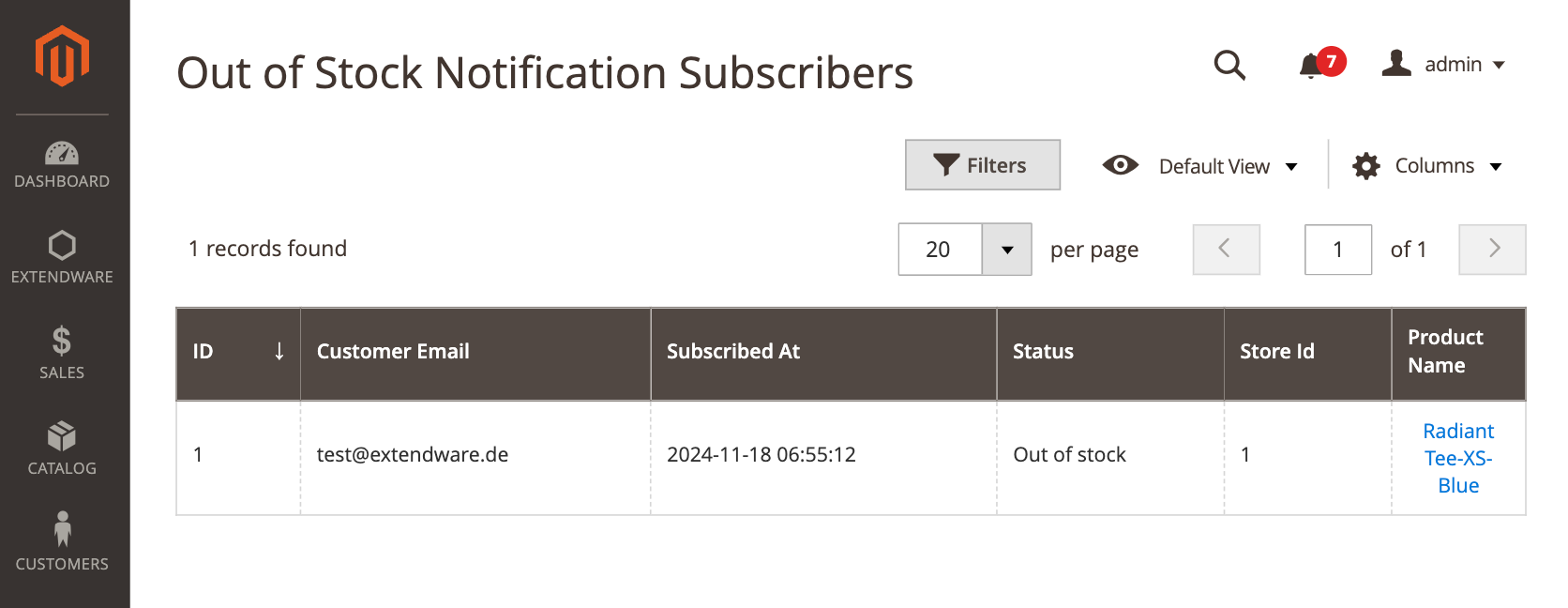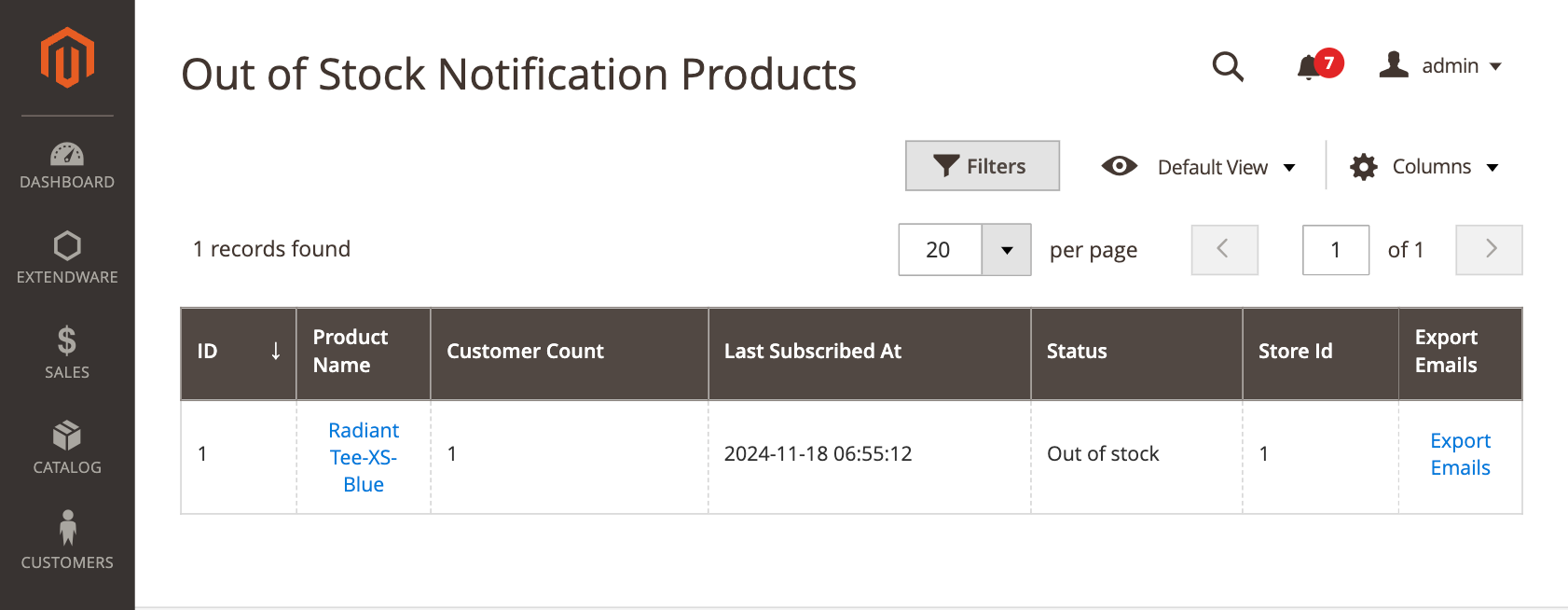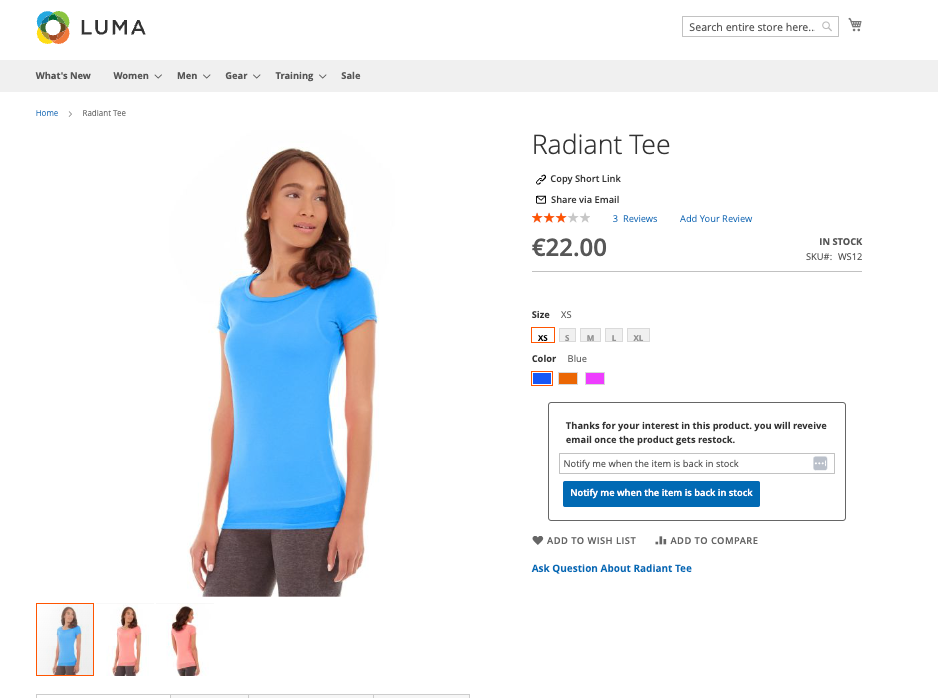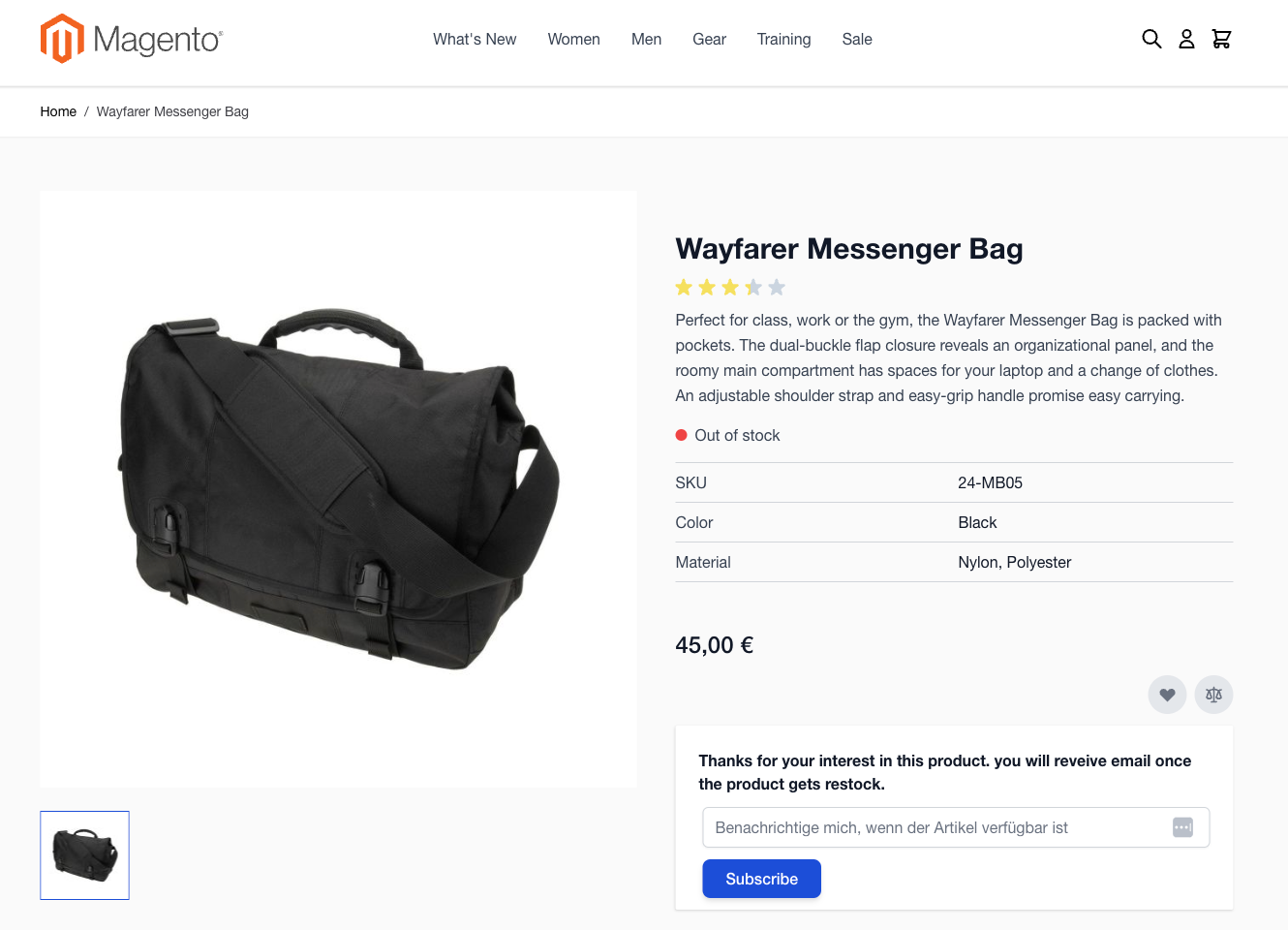Back-In-Stock Notification for Magento 2
Notify your customers automatically when the products they want are back in stock.
Inform your customers about products as soon as they are back in stock.
Your customers just need to leave their email address on the product detail page of your Magento store.
The Back-In-Stock Notification Extension for Magento 2 informs your customers automatically by email as soon as the product is available again.
Description
Back-In-Stock Notification
One of the main mottos of every online e-commerce website is to satisfy the customers and make things convenient for them. Preferably, all these websites must add in a feature that helps in managing the stocks properly.
Back-In-Stock Notification is an additional feature that allows the users to get notification of the products. In detail, if the user’s preferred product goes out of stock, then with this feature, they can get a notification whenever it is added back to the product inventory.
For using it, the users will have to simply add their email id, and then they will receive a mail whenever the products are back in stock.This feature of ours can help every e-commerce website boost their online sales and also offers valuable information to you about the purchaser. In this way, you can know more about the type of product that is to be updated on your website, and you can easily meet the user’s requirement.
Back-In-Stock Notification Features
Below we have discussed the important features of this feature which will certainly help you understand it in a better way.
- Guest Users who wish to receive the notifications can enter their email id
- Admin can notify the many users at a time
- Email ids of registered users get filled in the form automatically
- Admin can very easily be acquainted with the product inventory of the website
- Sends an email notification when product is back in stock
- Admin can notify the users automatically or manually
- Enable price and stock subscriptions
- Notify admin automatically about low stock, out of stock and new subscriptions
- Customers can quickly manage their account subscriptions
Why Should You Use the Back-In-Stock Notifications?
Are you one of those who do not wish to miss the sales because of out of stock inventory? If yes, ensure that you allow the users to subscribe to the stock notification for any product. Back-In-Stock Notification helps the visitors of your e-store subscribe to the product stock. This feature will make it possible for you to receive updates when the appropriate product returns to stock. We promise that now you will no more need to visit the product page frequently to check the availability of your favorite product.
With this module, the admin can handle all the notification requests. The list of these requests helps the users to find the product is high in demand. This allows for a deeper understanding of consumer needs. It is also used for setting alert notifications for various products.
Back-In-Stock Notification Configuration Settings
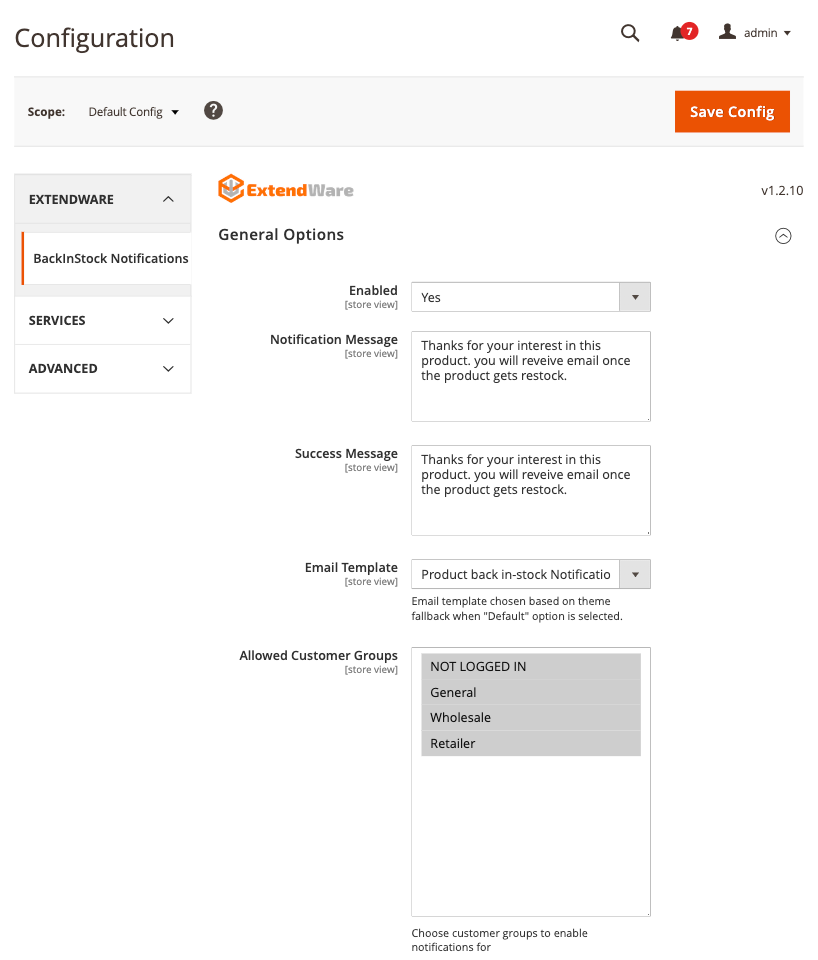
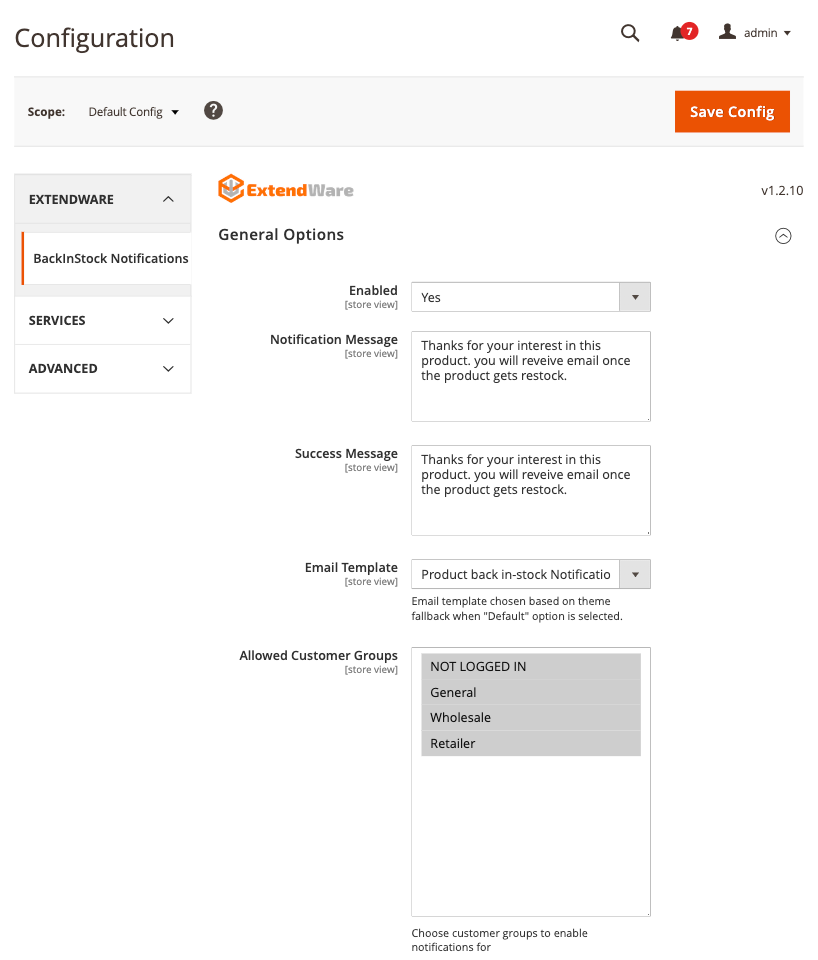
Configuration in your Magento 2 store
- Module Enabled - Select “Yes” to activate the extension.
- Notification Message - Specify the message to be displayed to end users as the form title.
- Success Message - Define the message to be shown to users upon the successful submission of the notification form.
- Email Template - Select an email template from the dropdown list. By default, the Product Back-In-Stock Notification Email (Default) Template will be used. Templates can be managed under Marketing > Email Templates.
- Allow Customer Groups - Choose the customer groups for which this functionality should be enabled.
Please ensure that the 'Display Out of Stock Products' configuration is enabled when the module is activated; otherwise, the module’s features will not work.
Notification Subscribers List
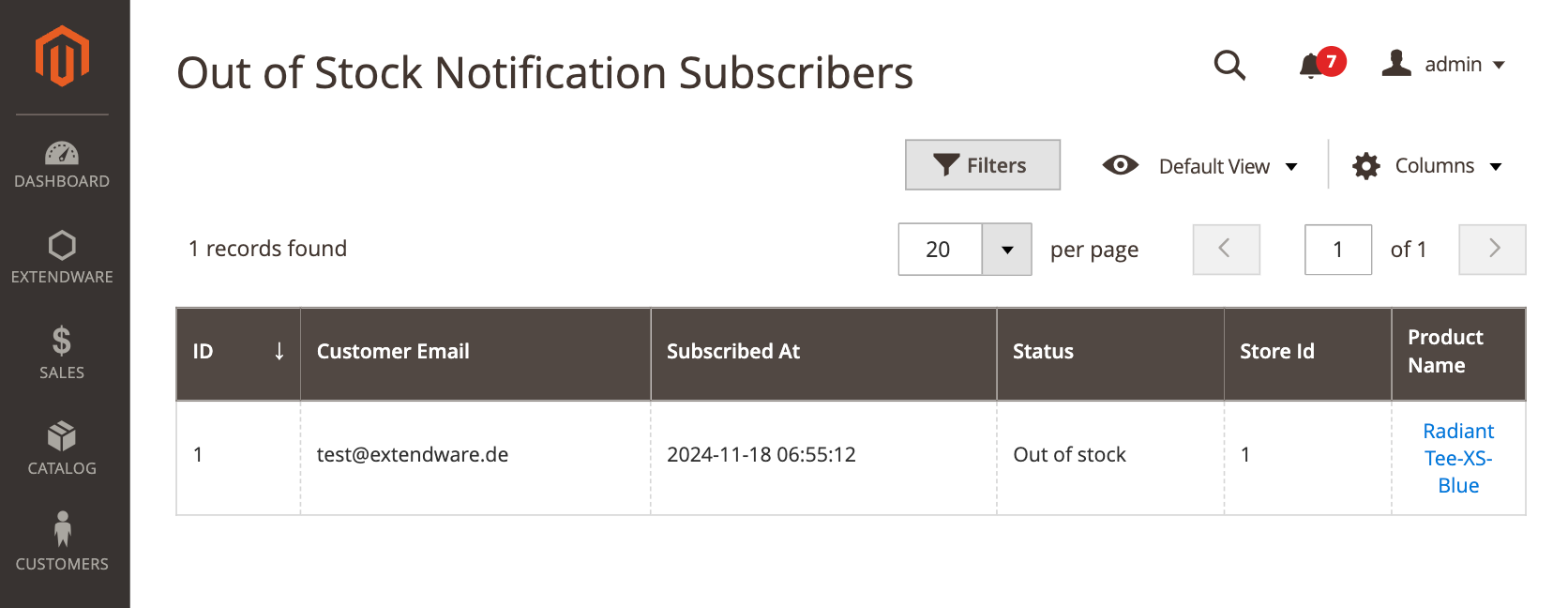
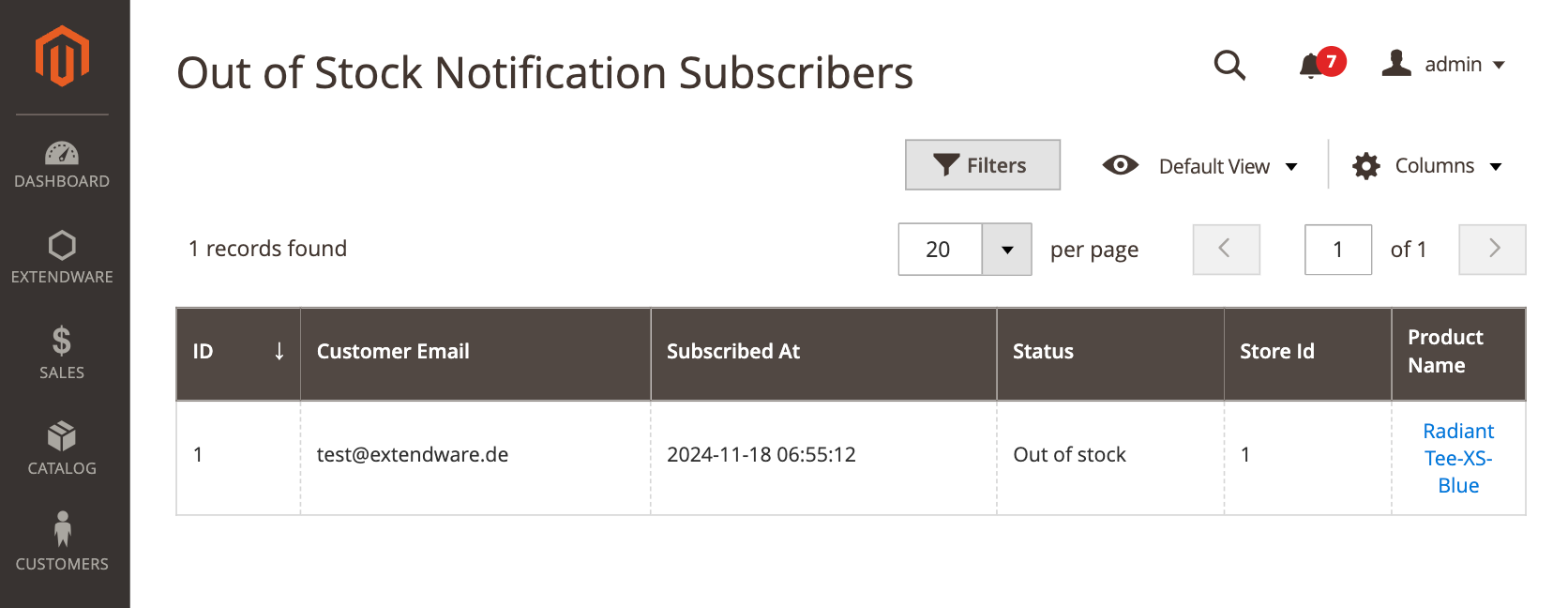
- In this section, you will find a list of customers who have subscribed to out-of-stock notifications for various products.
Notification Products List
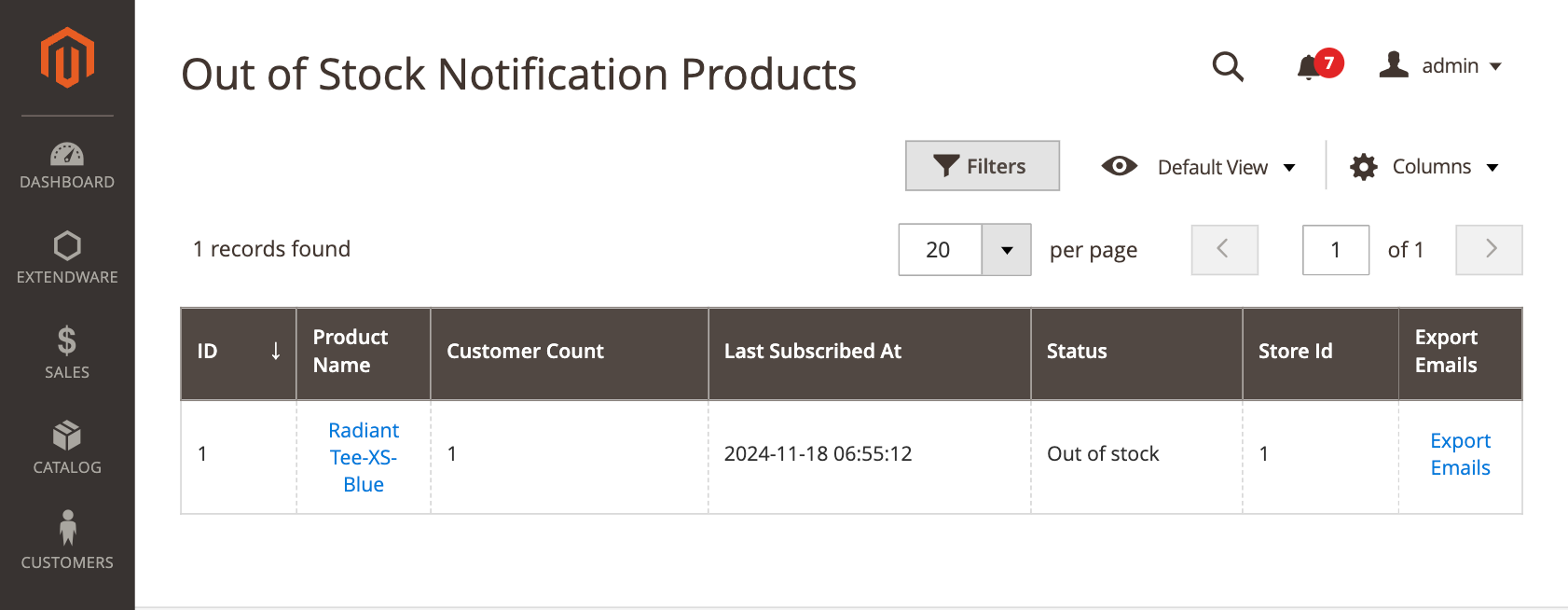
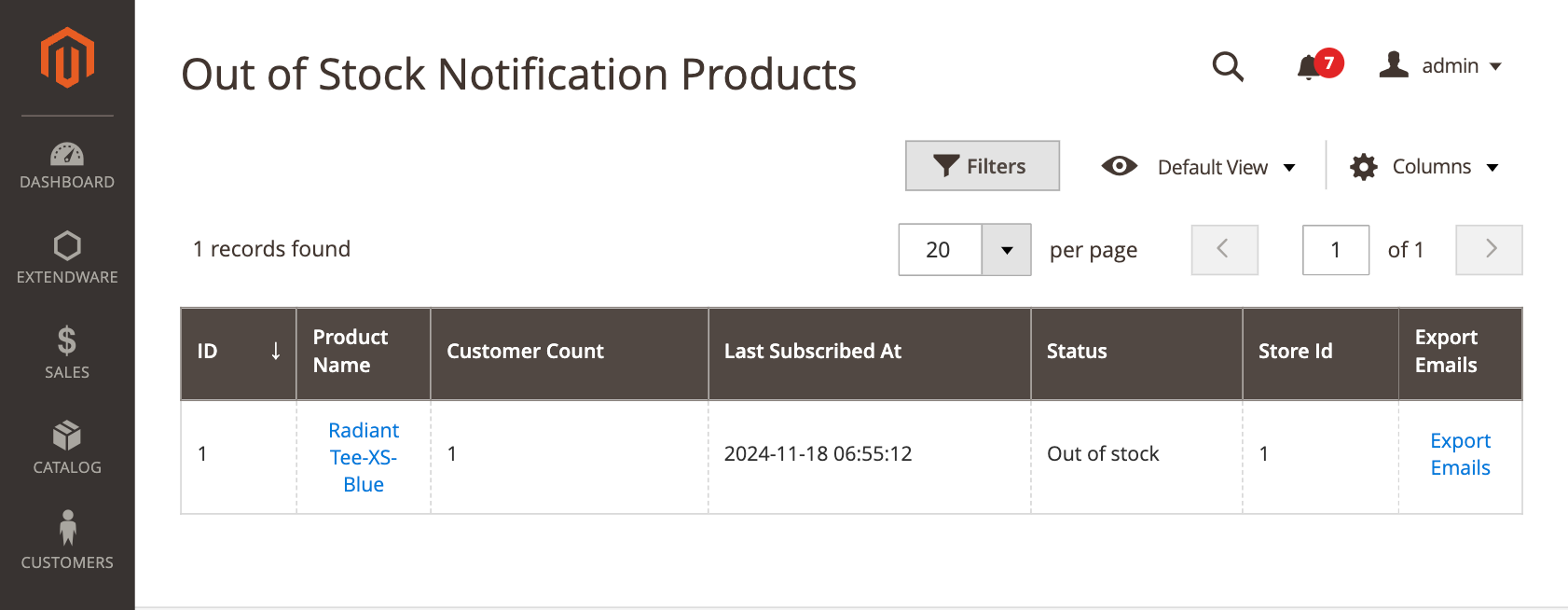
- In this section, you can view a list of products for which customers have subscribed to out-of-stock notifications.
- Additionally, you have the option to export the emails of the subscribers for each product.
Frontend View
For Luma
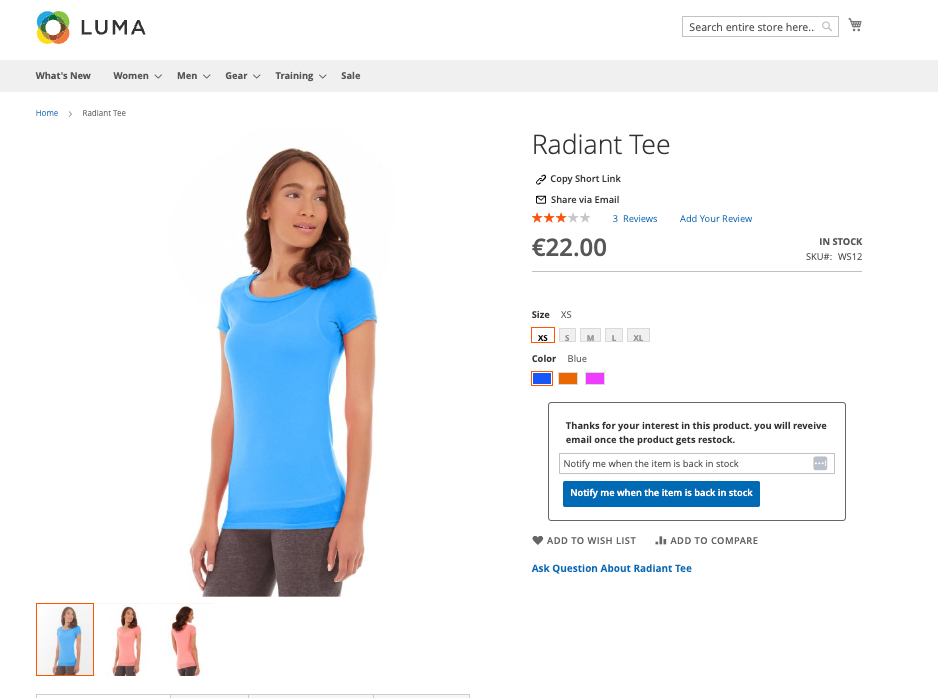
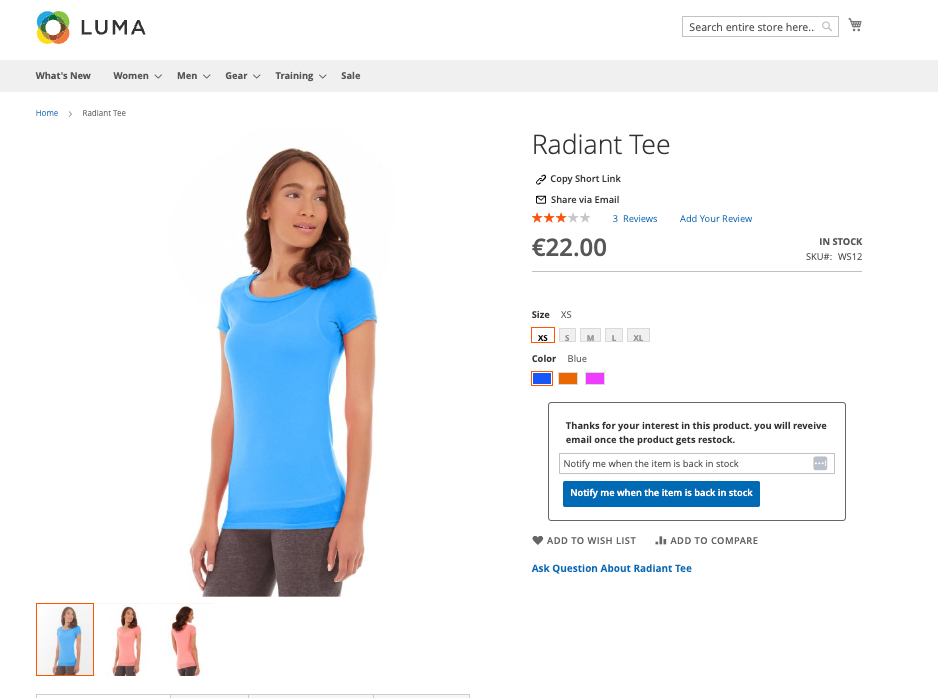
For Hyvä
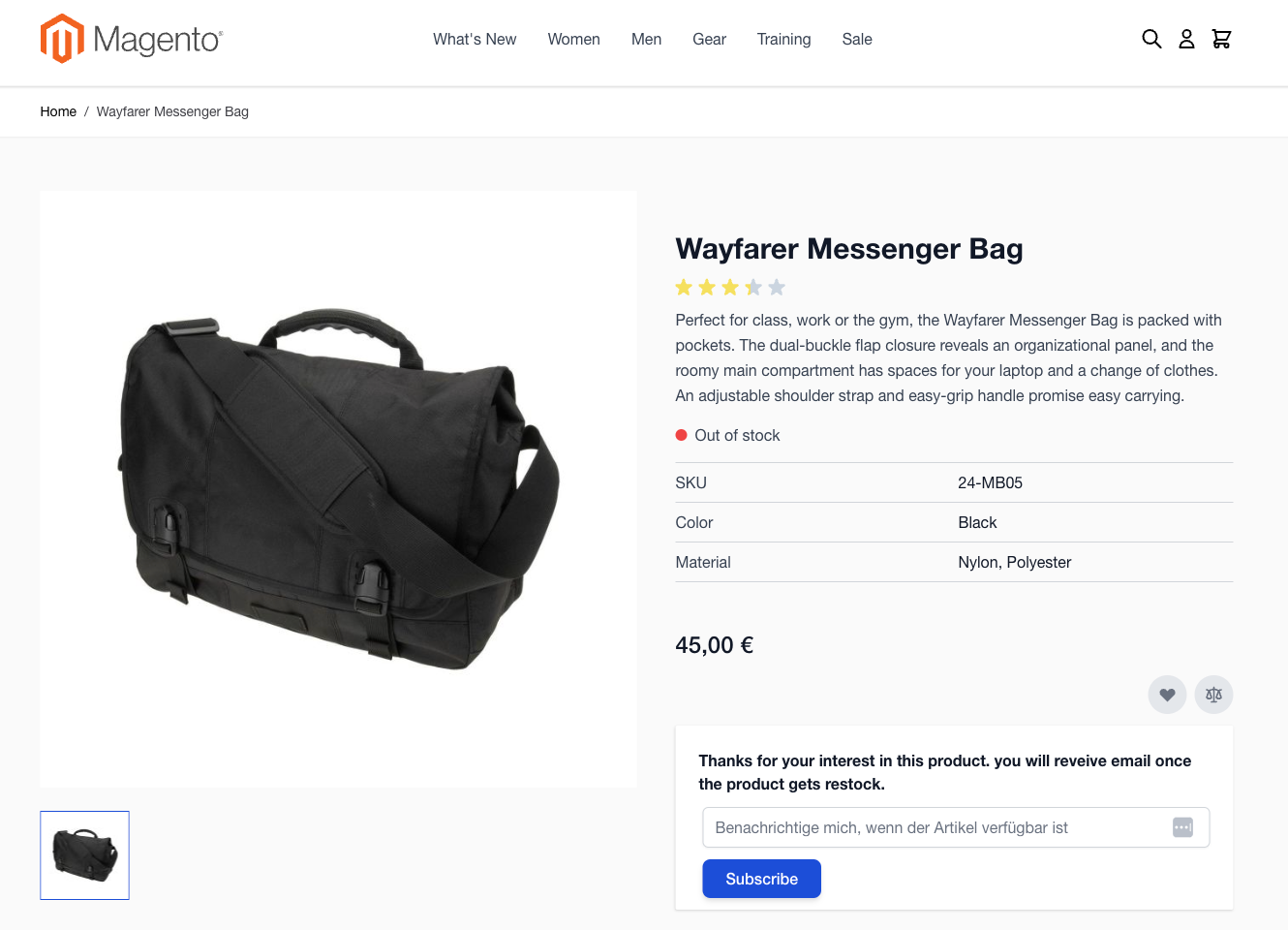
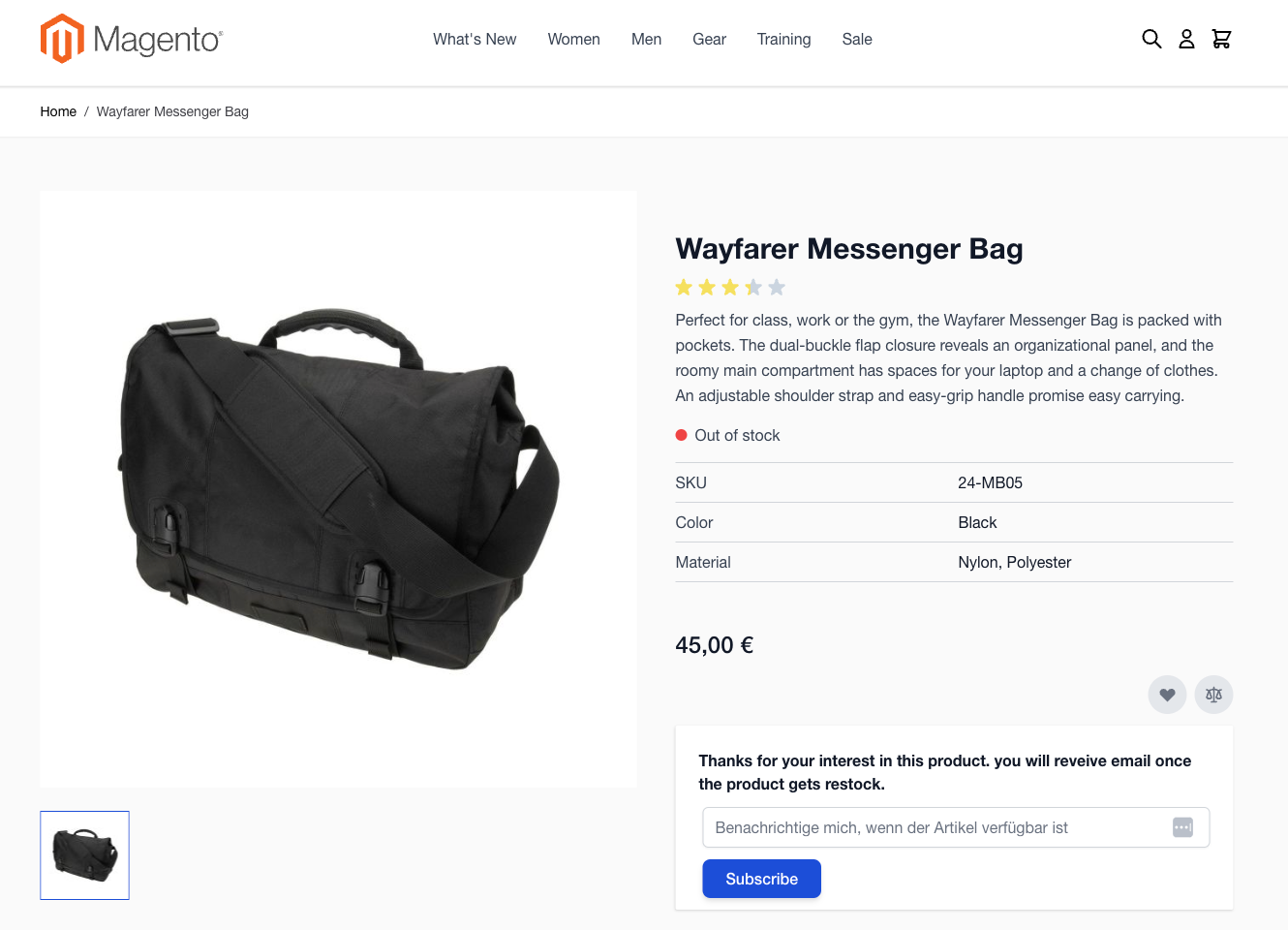
Frontend Features
- Customers can subscribe to notifications directly from the product page.
- Supports all product types, including simple, configurable, grouped, and bundled products in the Hyvä and Luma Theme.
- Displays a customizable notification form when a product is out of stock.
- Shows success messages after subscription submission.